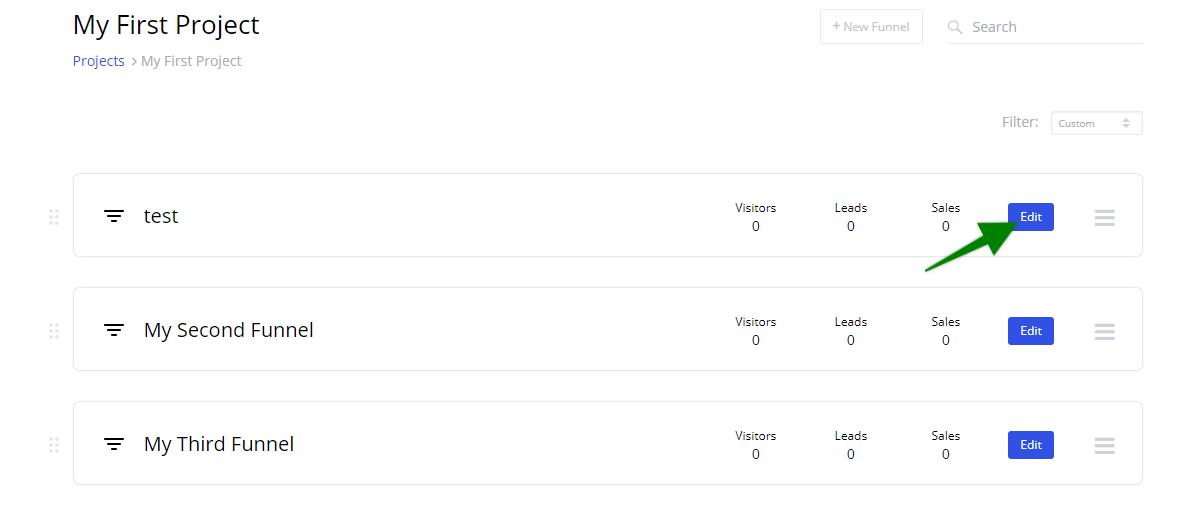Funnels are full campaigns built out to attract visitors, leads, and/or clients. Projects contain funnels, and funnels contain steps.
To create a funnel, open any project and click on the "New Funnel" button at the top right. Name your funnel, and click "Create".
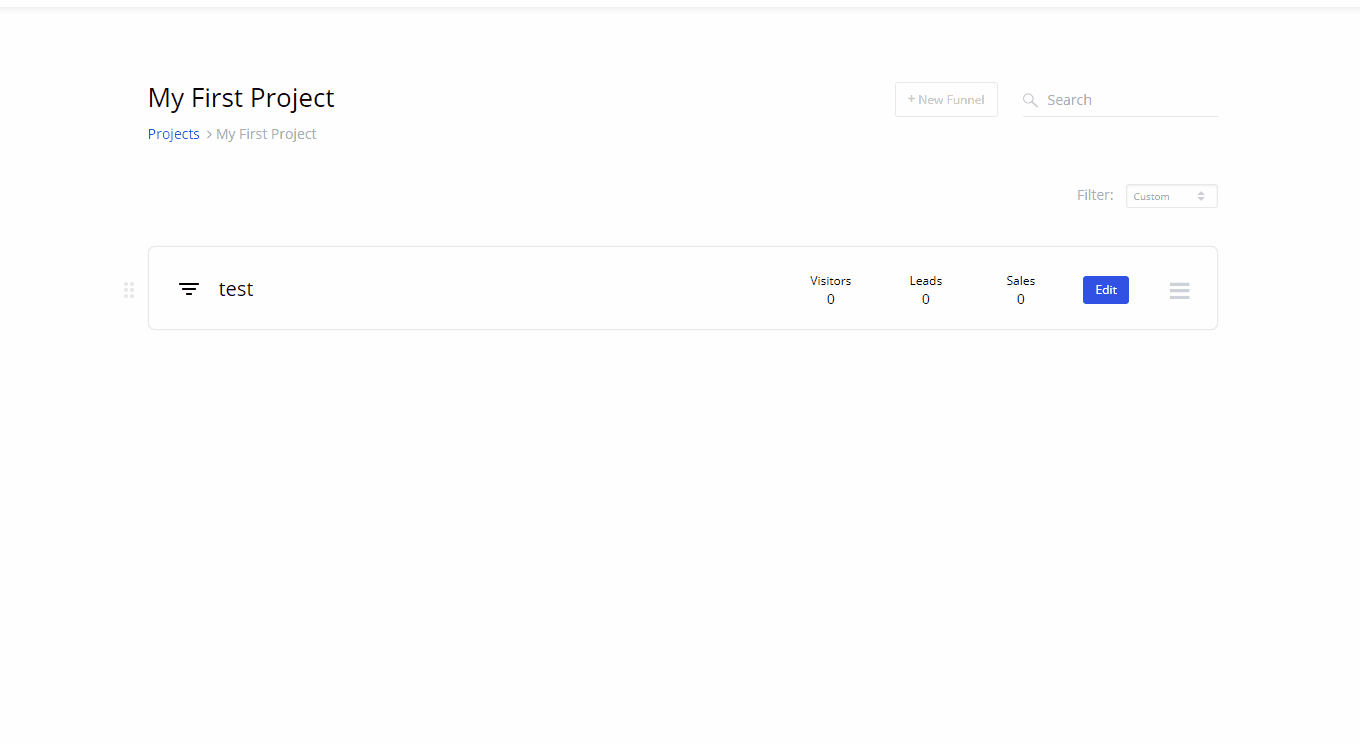
To reorder a funnel, click on the 6 dots to the left of the project that you'd like to move and drag up or down.
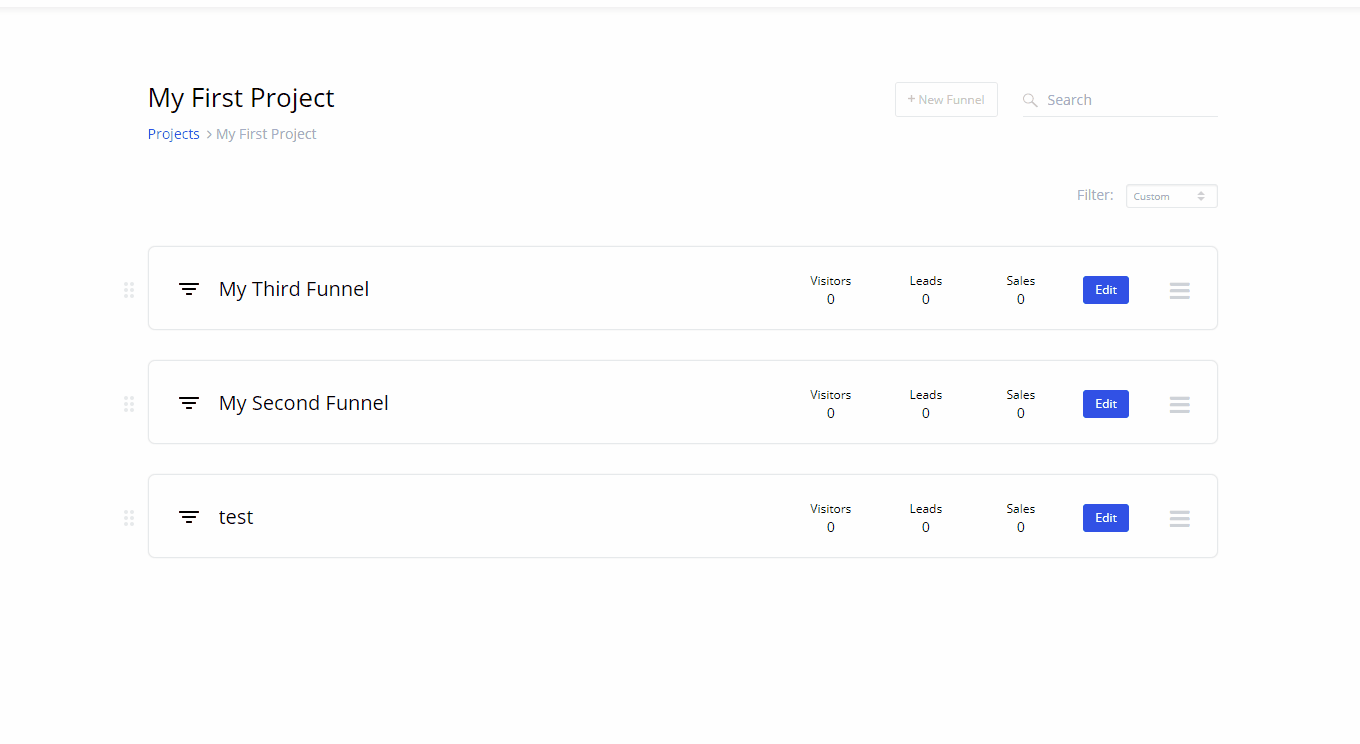
To order funnels by date, alphabetical, recent or archived, click on the filter dropdown and select the desired option. By default, this is to the custom position to allow you to reorder the projects to your preference.
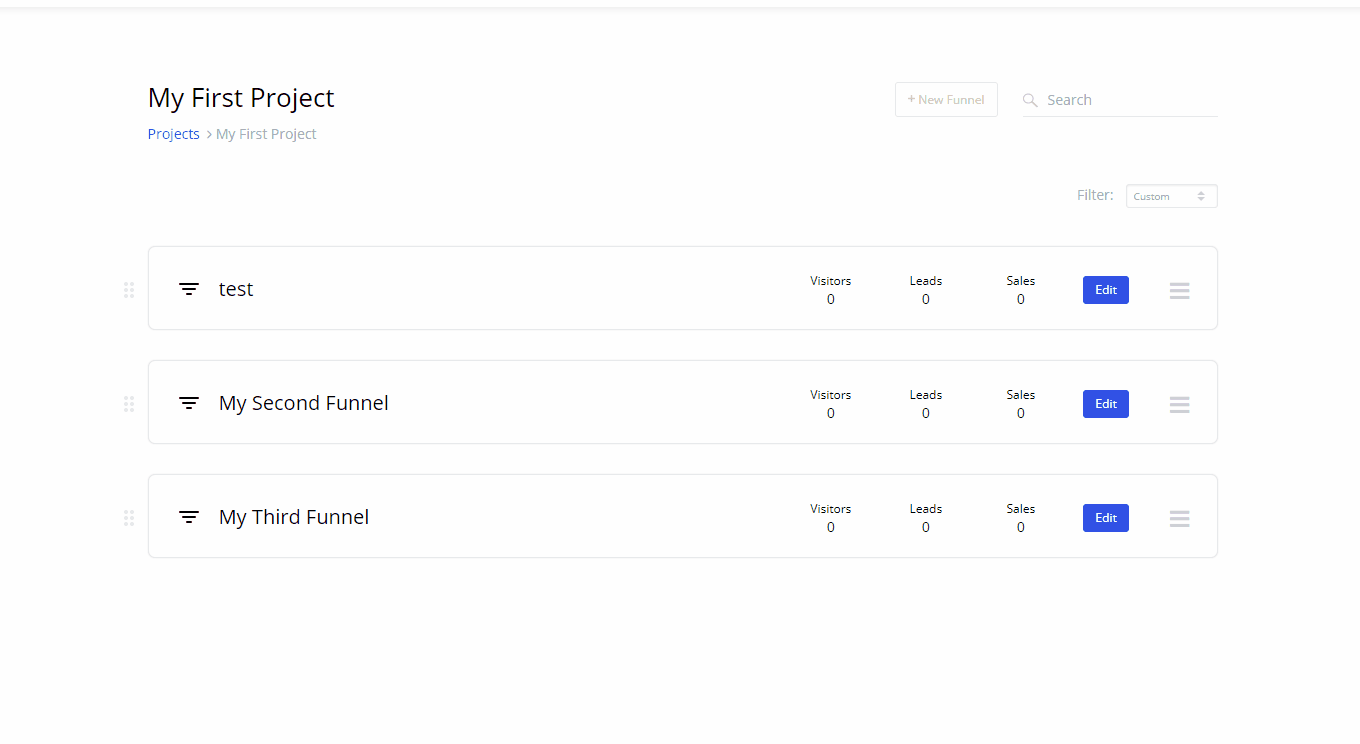
You can also use the search bar at the top right to more easily find the right funnel.
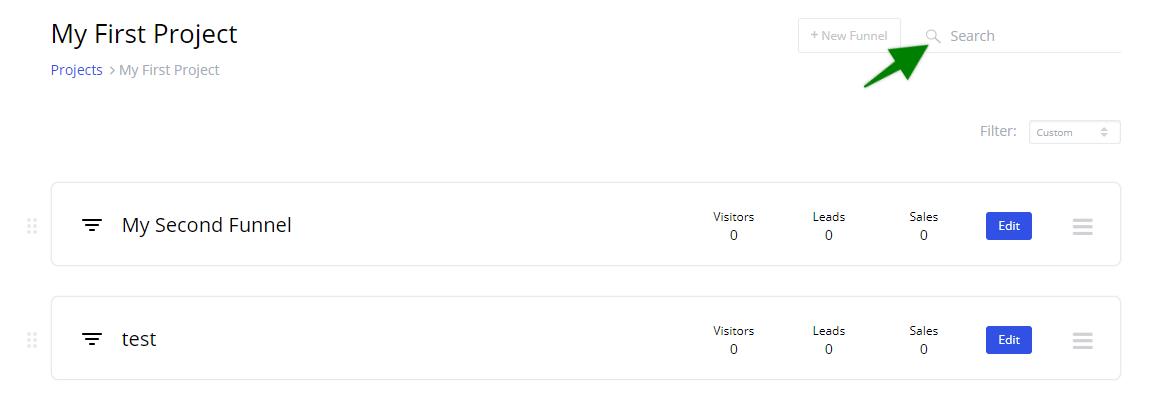
To rename an existing funnel, hover over the menu icon to the right of the funnel you'd like to rename, and select "Rename". Rename the funnel and click "Save changes".
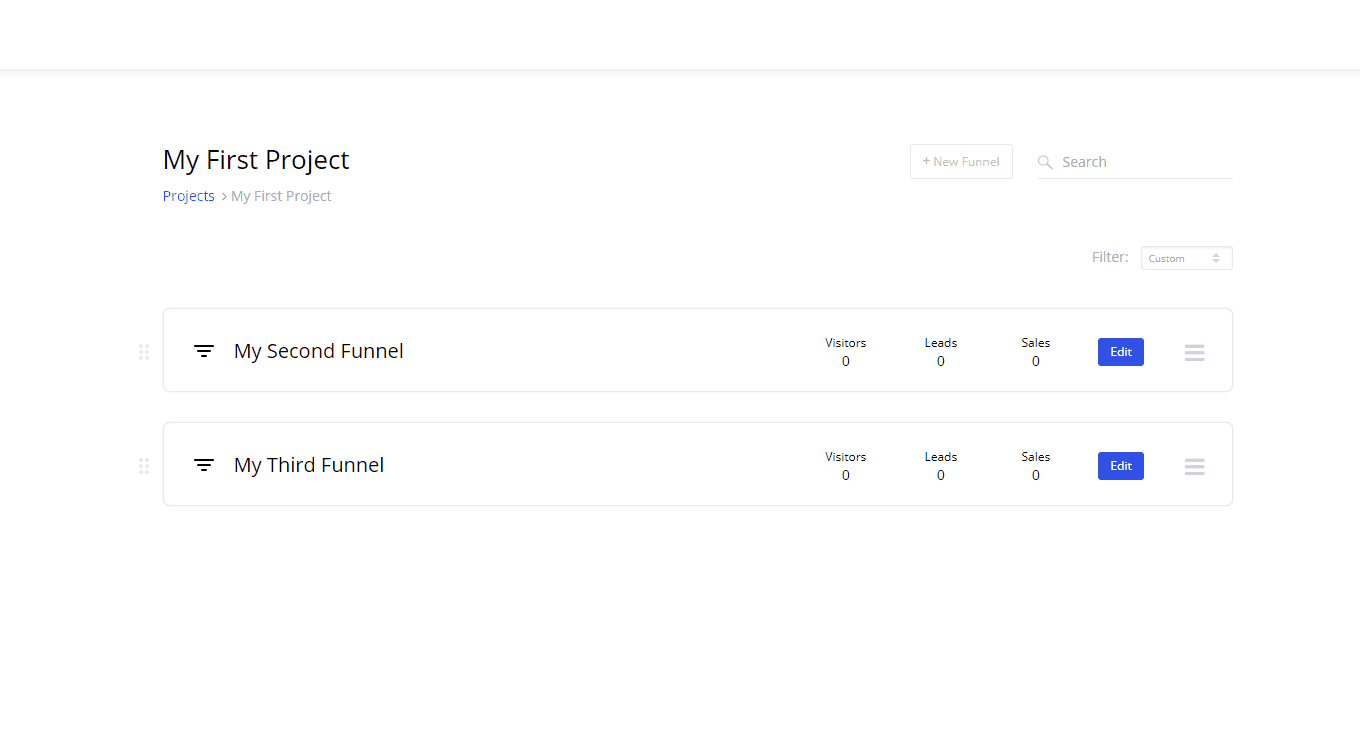
To archive an existing funnel, hover over the menu icon to the right of the funnel you'd like to archive, and select "Archive". Click "Ok" on the confirmation element.

You can delete or restore an archived funnel by selecting the Archive filter dropdown, hovering over the menu to the right of the desired project and selecting "Restore" or "Delete".
Note: Deleting a funnel will remove it permanently from your account. Please make sure you want to do this before confirming.

You can click anywhere on the funnel or on the blue "Edit" button to go into the funnel and start editing or building your steps.