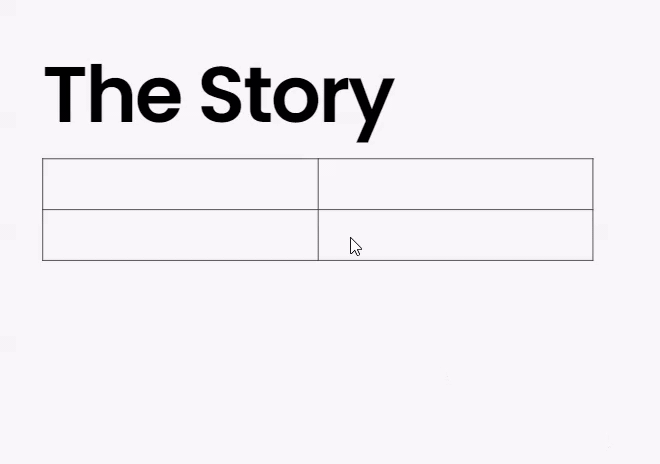Your pages are made of sections, and sections contain elements.
Once you're in the builder, you can add in a section template by selecting any template. Categories are also listed on the left side so that you can choose the right template. You can click on any category to view templates for only that category. Simply click on a template to pull it into the builder.
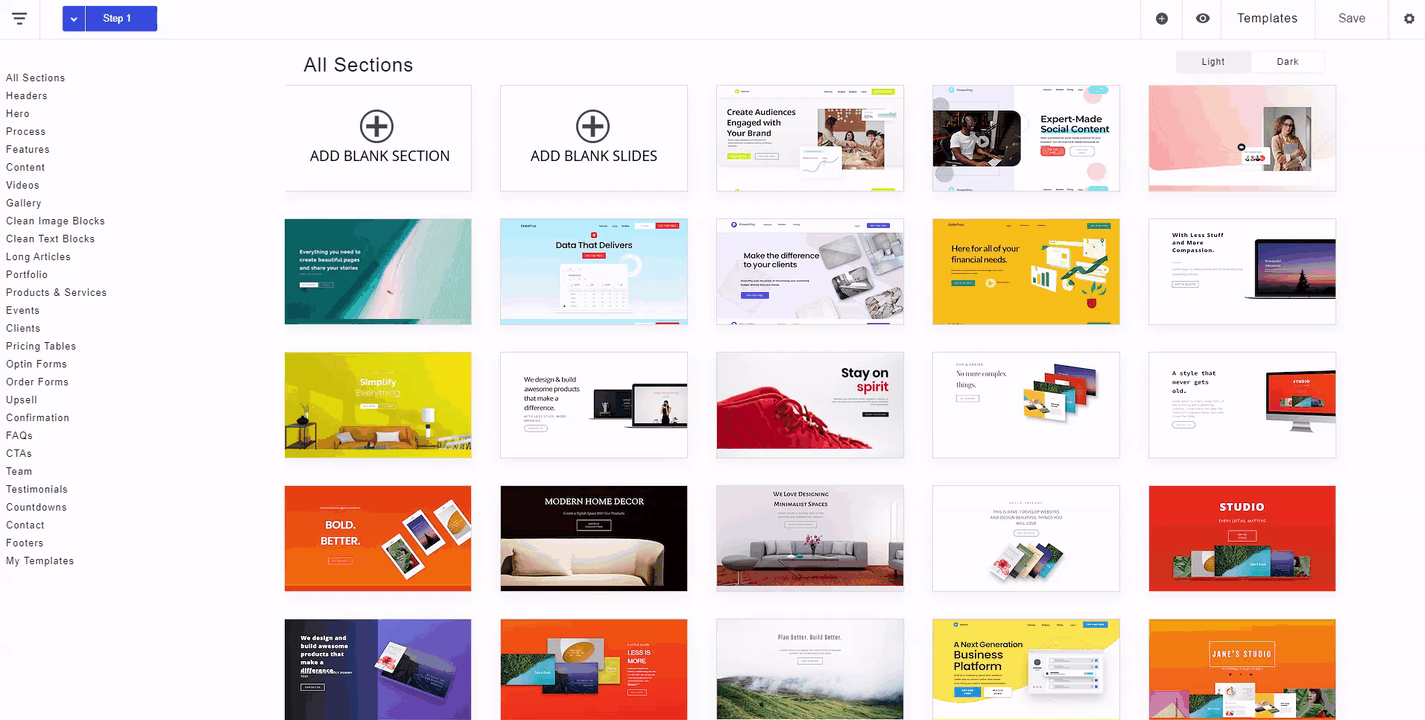
To add another section, you can click on the plus "+" icon at the top right and select either Blank Section, Blank Slides, or Section Templates from the top.
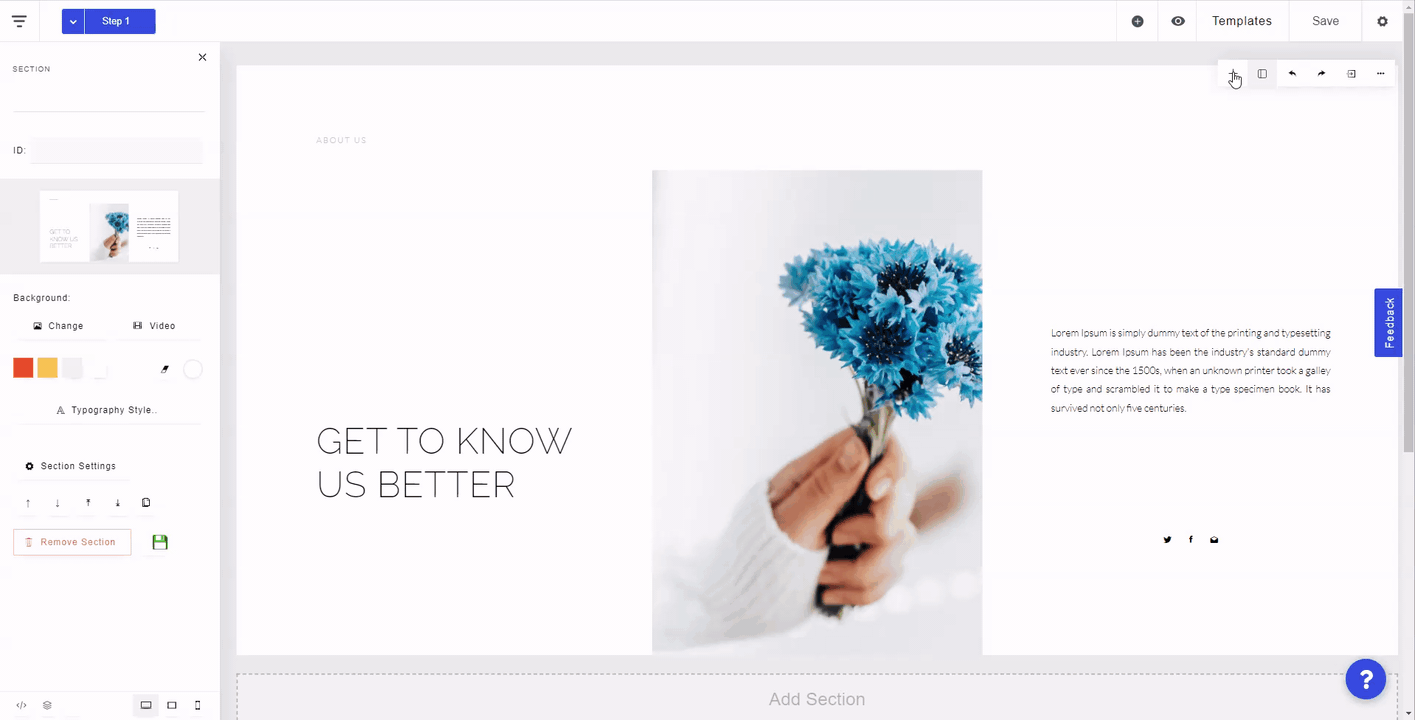
You can start from scratch by selecting "Add Blank Section" and a blank section will be generated for you. You can begin pulling in elements by clicking on the plus "+" icon at the top right and clicking on any element.
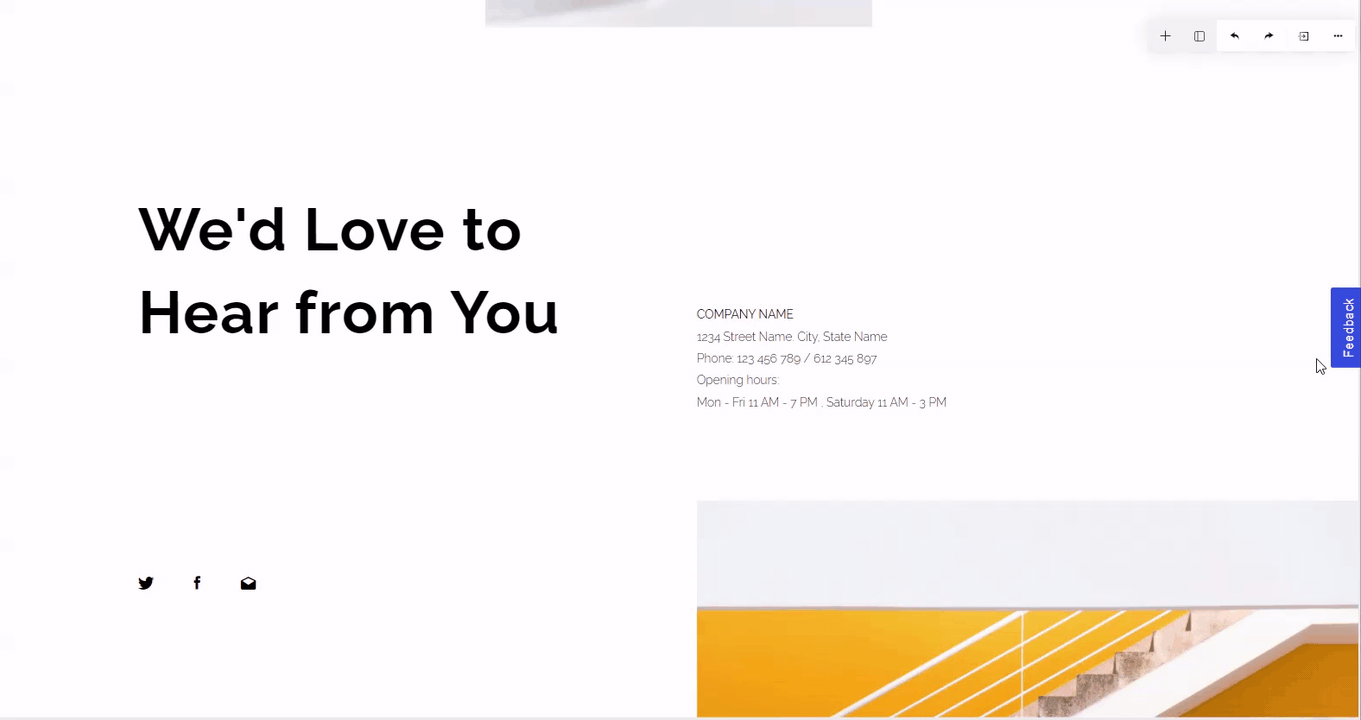
You can contain multiple elements within the same block by selecting an existing element and clicking on the plus "+" icon that appears below the element. Click any element from the dropdown that appears and it will be added to the same block.
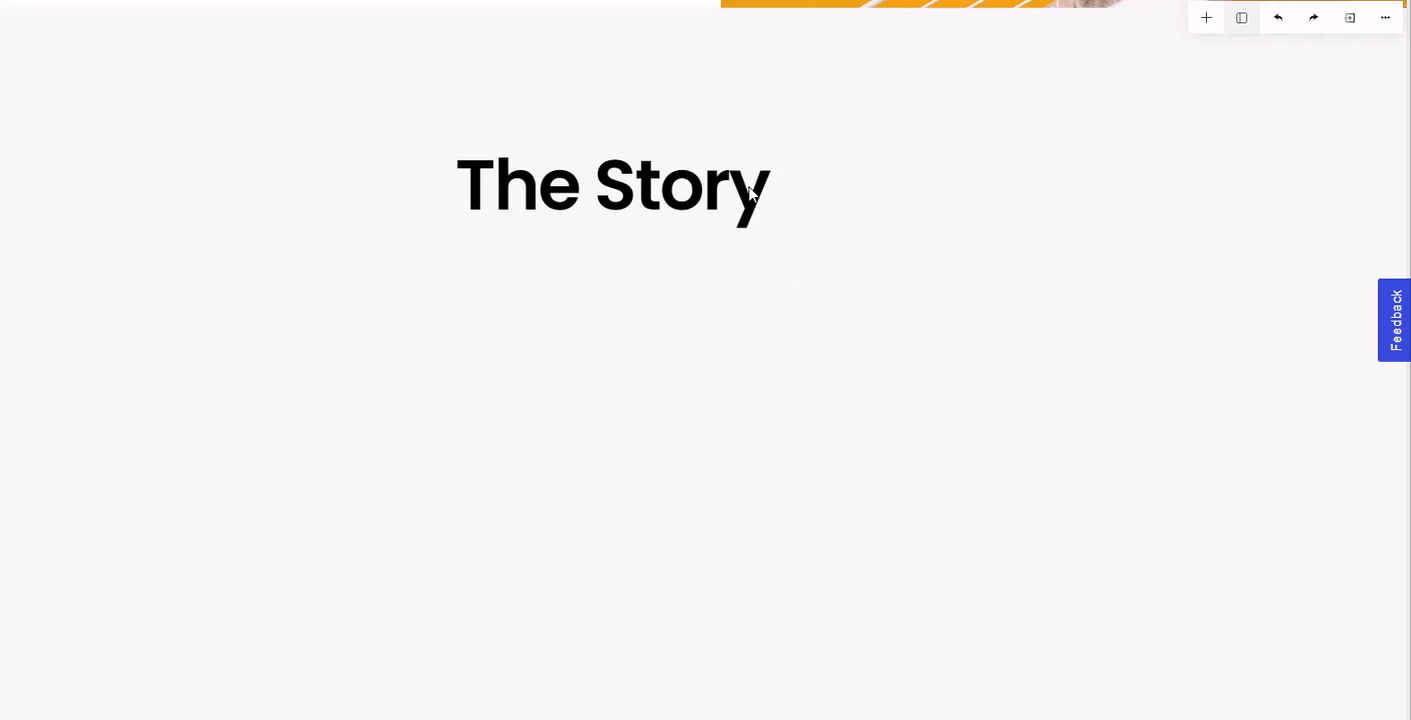
When you select an element, you can also delete, duplicate, or move it up/down within the block.