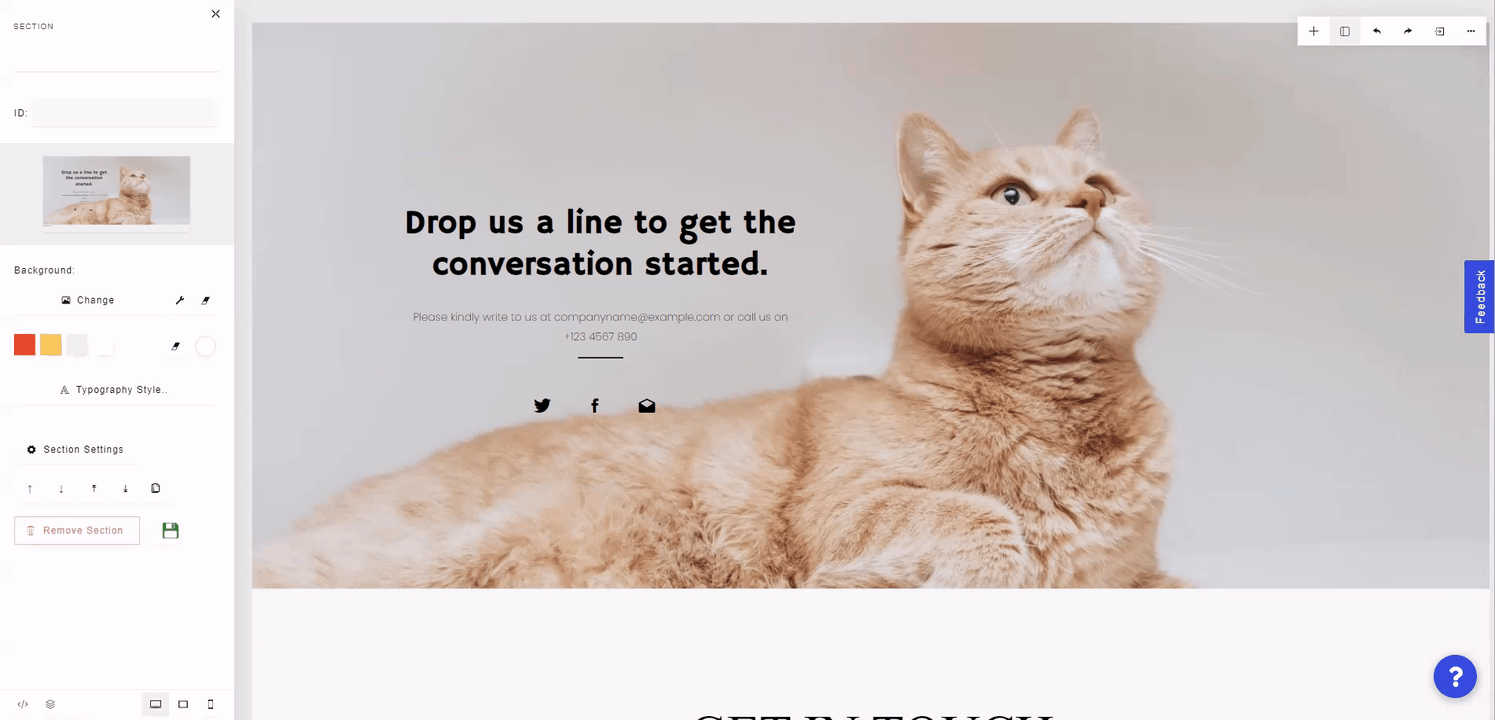Inside Page Options, you can preview the desktop, landscape & portrait tablet, and mobile view of the current section. You can also change builder preferences, set page size, view a printable version of the page, change the builder zoom, and change the UI theme.
To preview your page for desktop view, landscape & portrait tablet view, or mobile view, click on the three dots at the top right of the builder and select the desired preview.
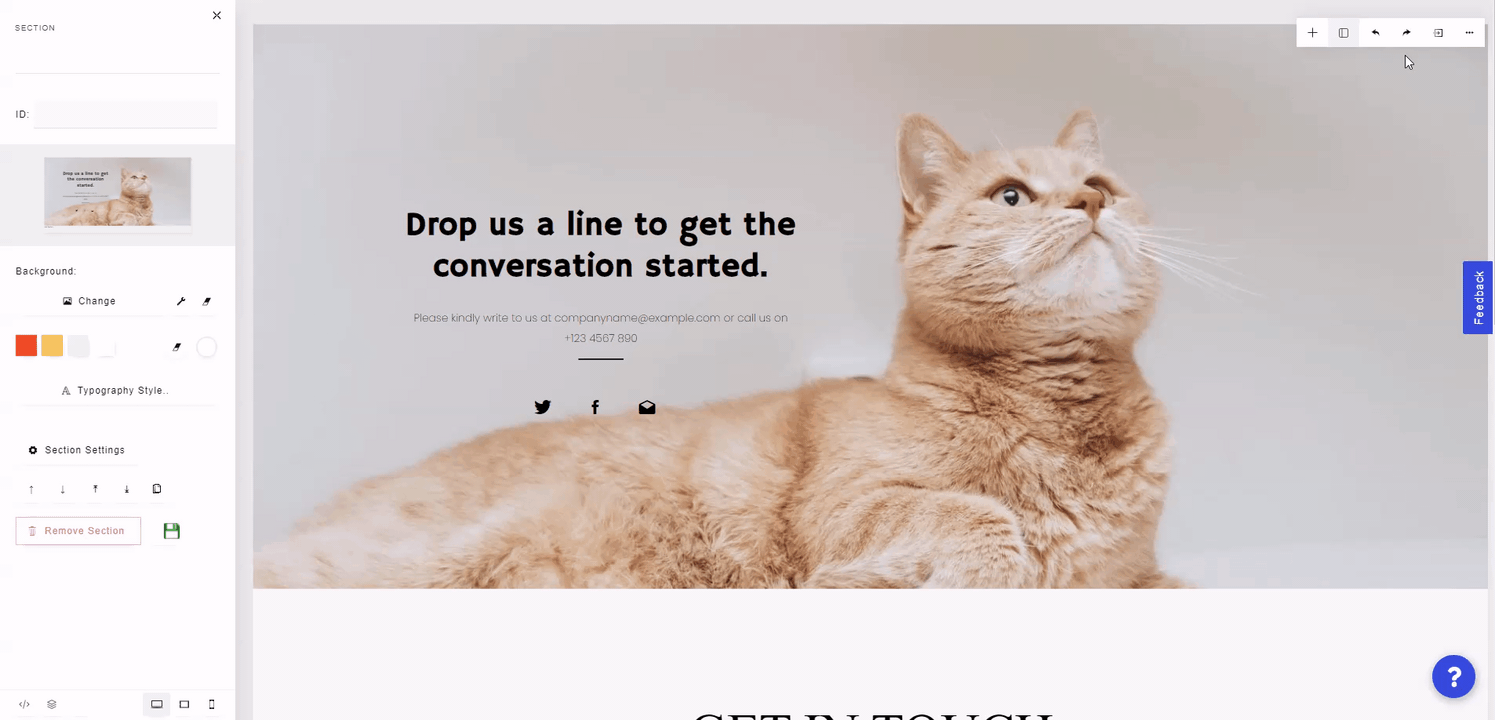
To change builder preferences, click on the settings icon at the top right of the menu. Here you can change how the code editor looks, which sections have labels, and the color of the area surrounding your sections.
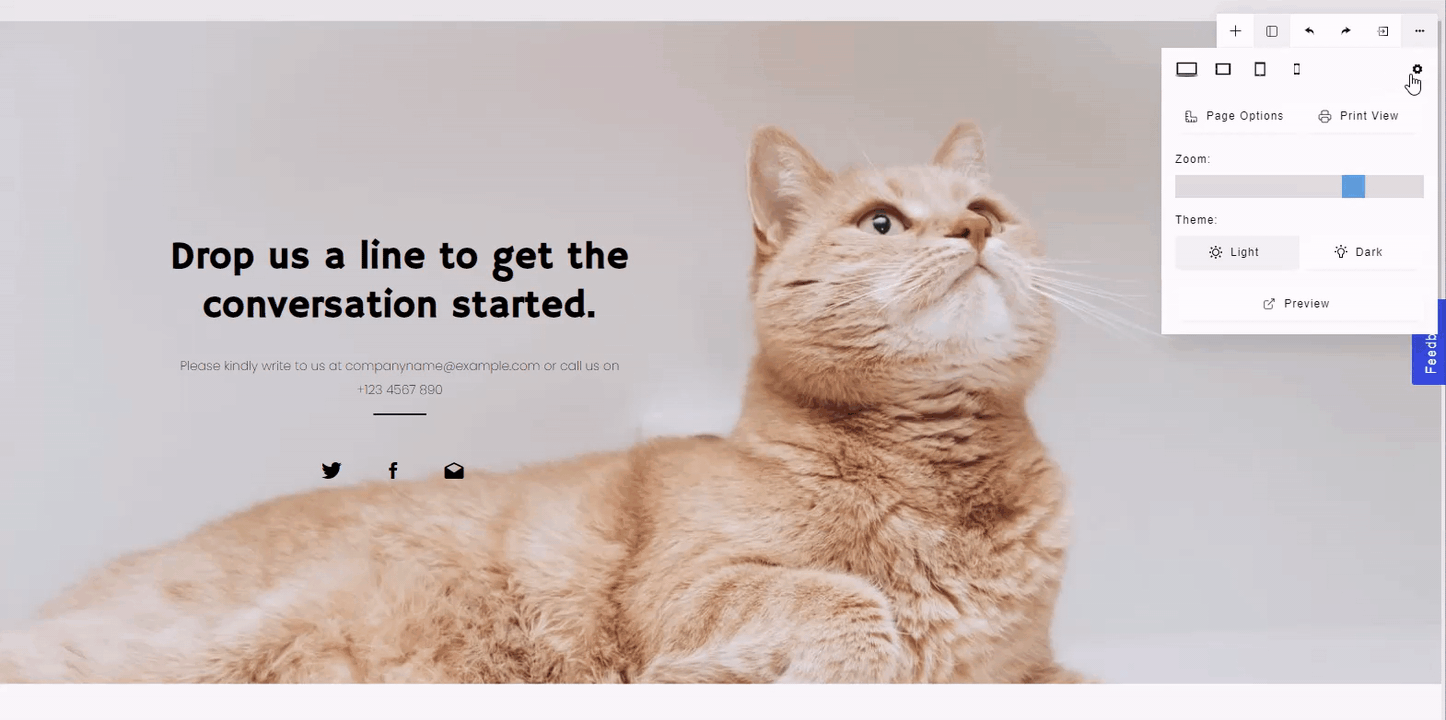
To change the size of your page to a standard printable version, you can select Page Options from this menu.
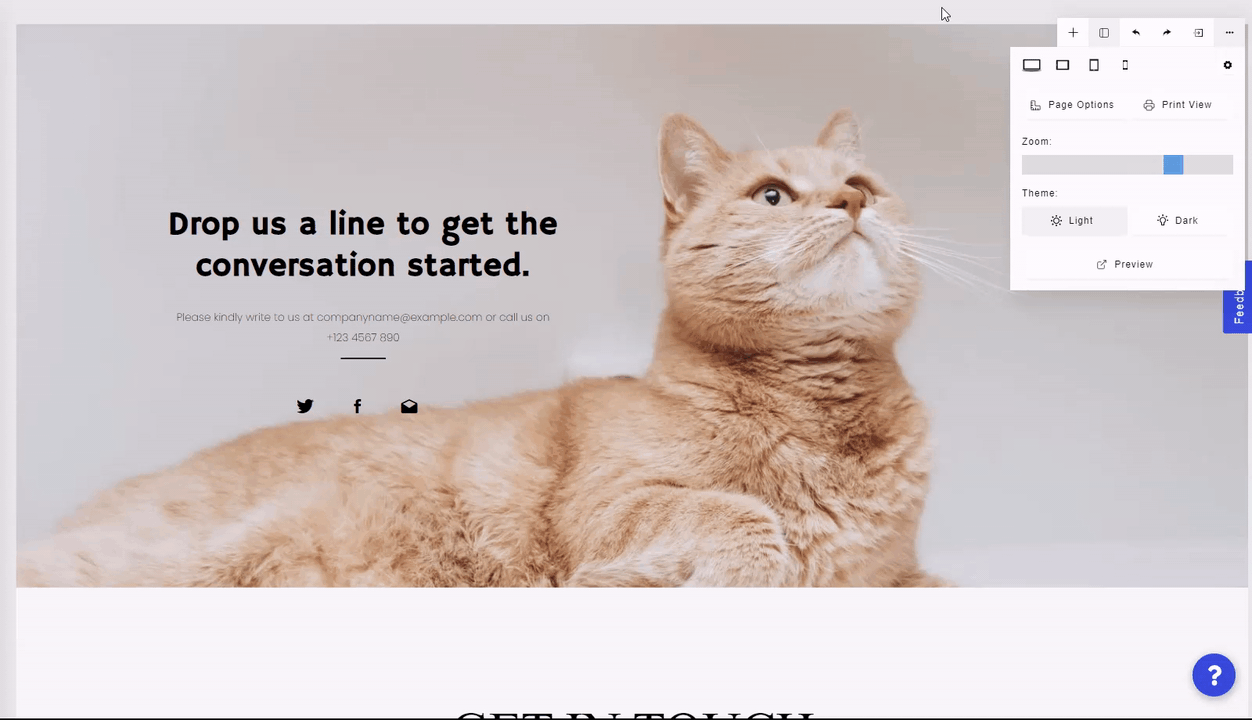
You can also preview the printed version of the page by clicking Print View. To print the page, click Print at the bottom right.
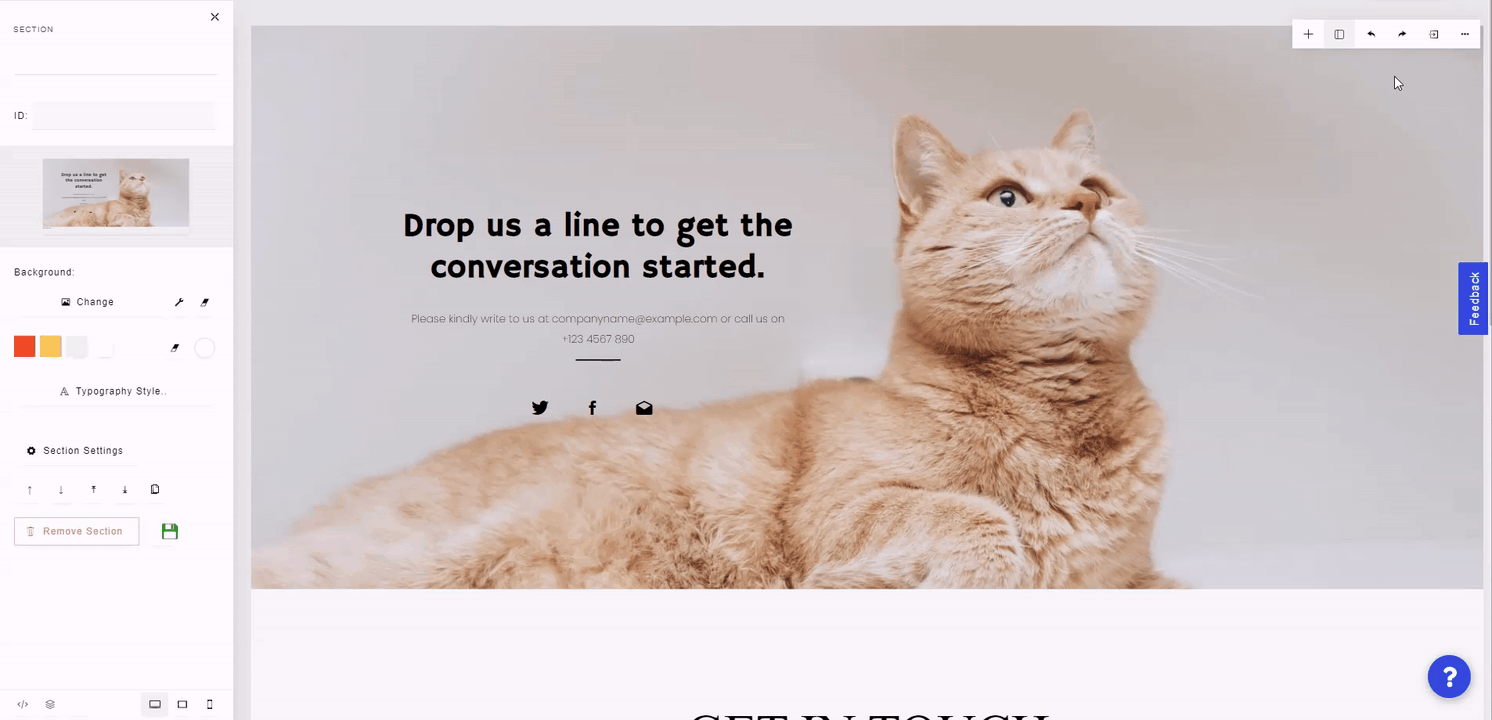
You can change the zoom of the builder in this menu, and change the UI of the builder from a light theme to a dark theme.