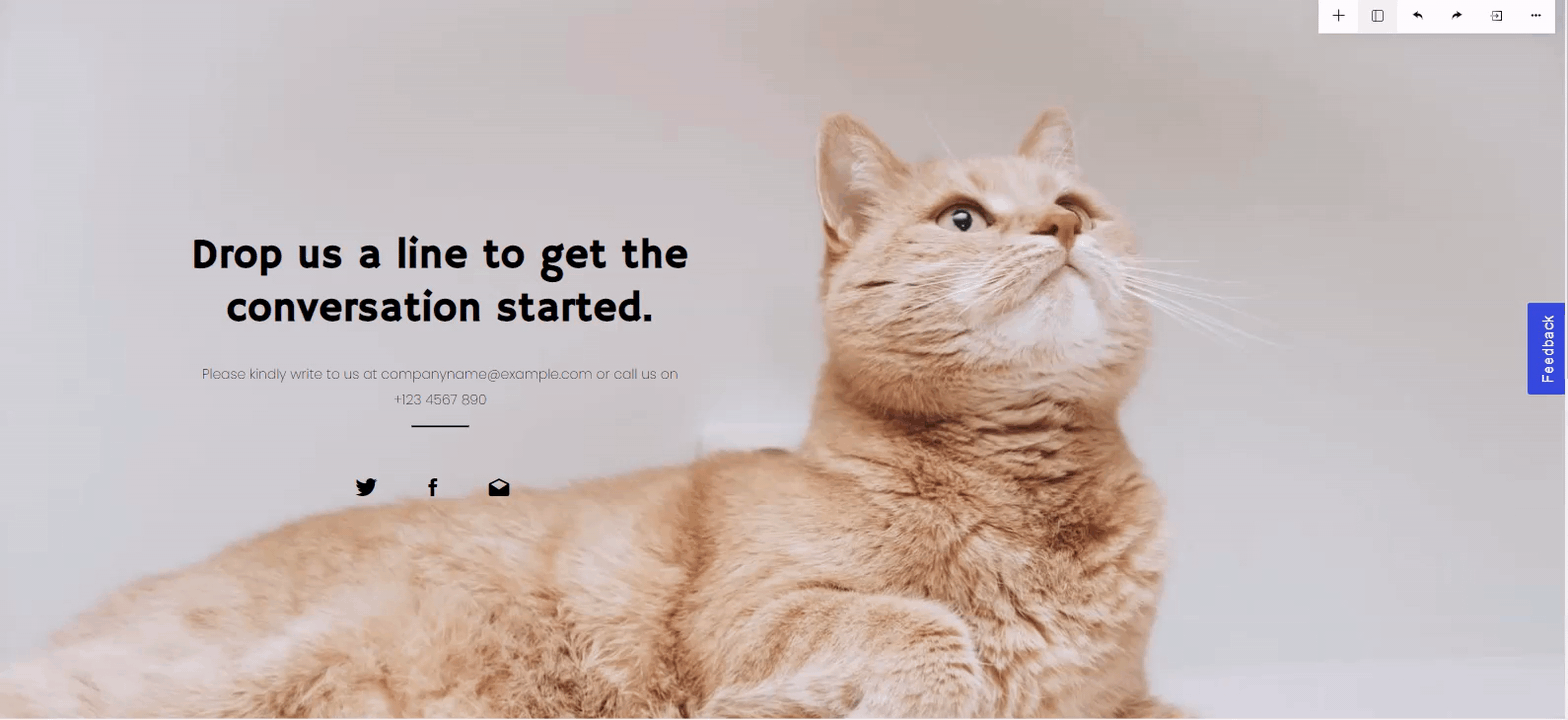The undo and redo feature of the builder allows you to build with confidence knowing that any change you don't want can be reverted with one click.
To undo the most recent change, you can either press Ctrl+Z (or Cmd+Z on Mac) on your keyboard, or click the back arrow at the top right of the builder.
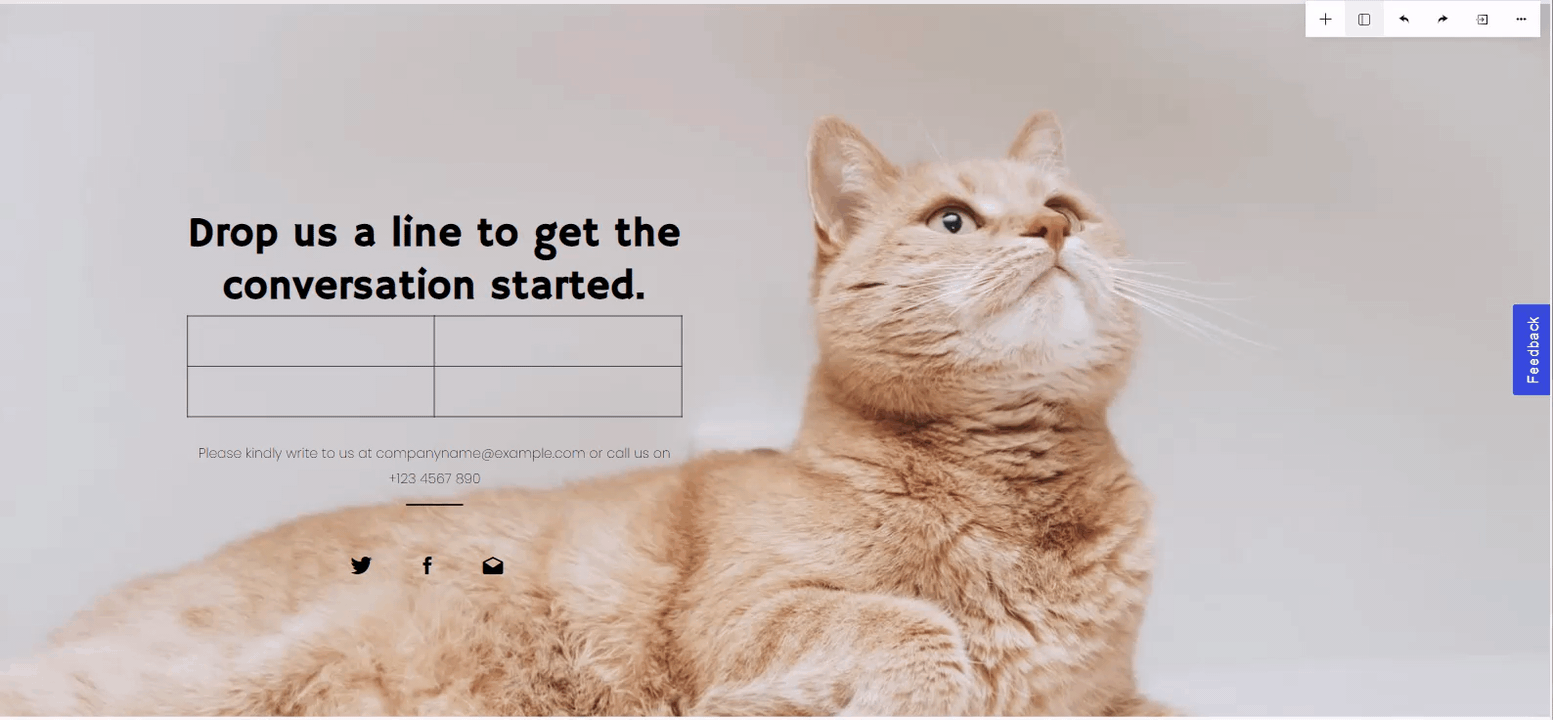
To redo the most recent undo, you can either press Ctrl+Y (or Cmd+Y on Mac) on your keyboard, or click the forward arrow at the top right of the builder.