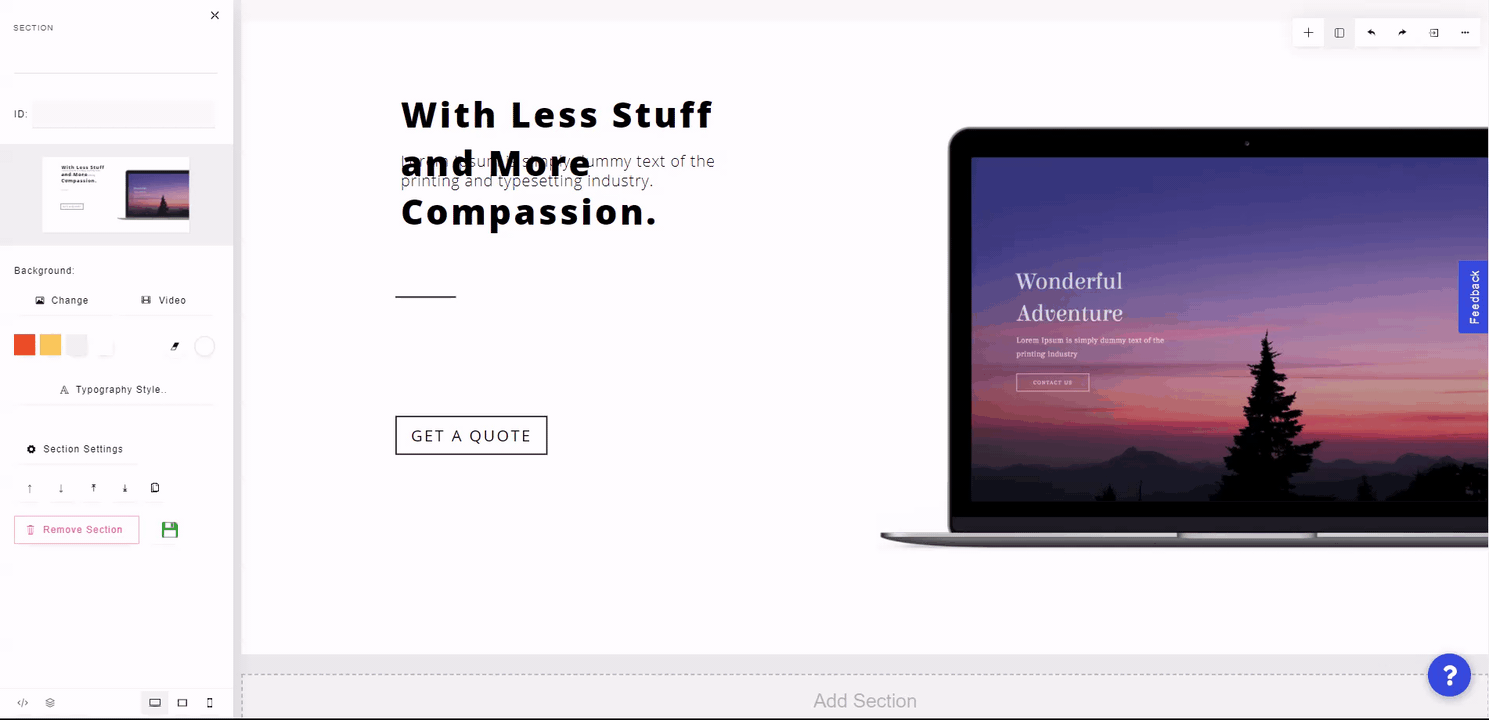Using the layer navigator, you can select any element within any block with ease. This is best used when you have multiple elements overlapping each other. Usually, in this case it can be difficult to select the correct element.
To access the layer navigator, click on the Navigator icon at the bottom left of the left-side panel. In the Navigator modal, you will see all sections within the step. Click on the plus "+" icon next to the desired section and click on the plus "+" icon next to the desired block. Clicking on the desired element from the modal will select the element so that you can easily make changes to it.