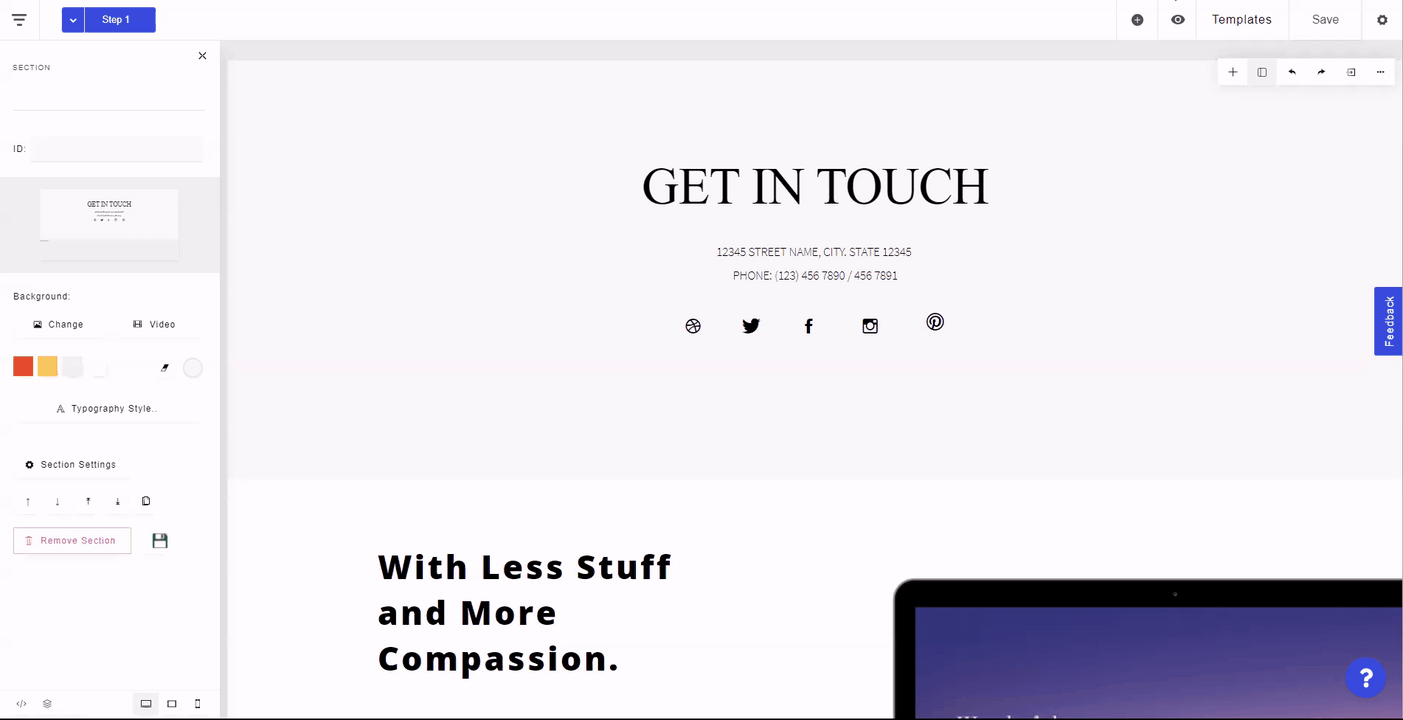To save your changes within the builder, click on "Save" at the top right of the builder and select the blue publish button.
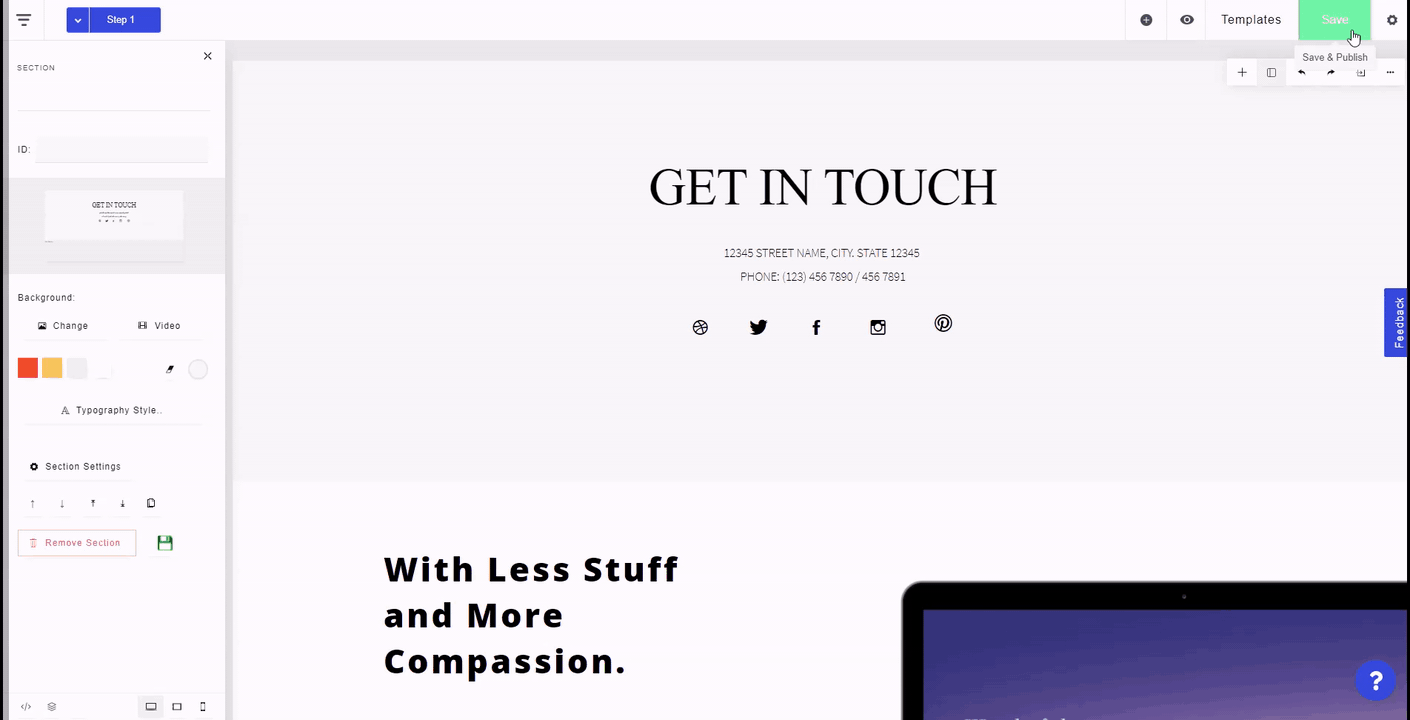
To preview your changes, click the Eye icon at the top right of the builder. This opens a preview for when the builder was last saved, so make sure to save your changes before previewing.