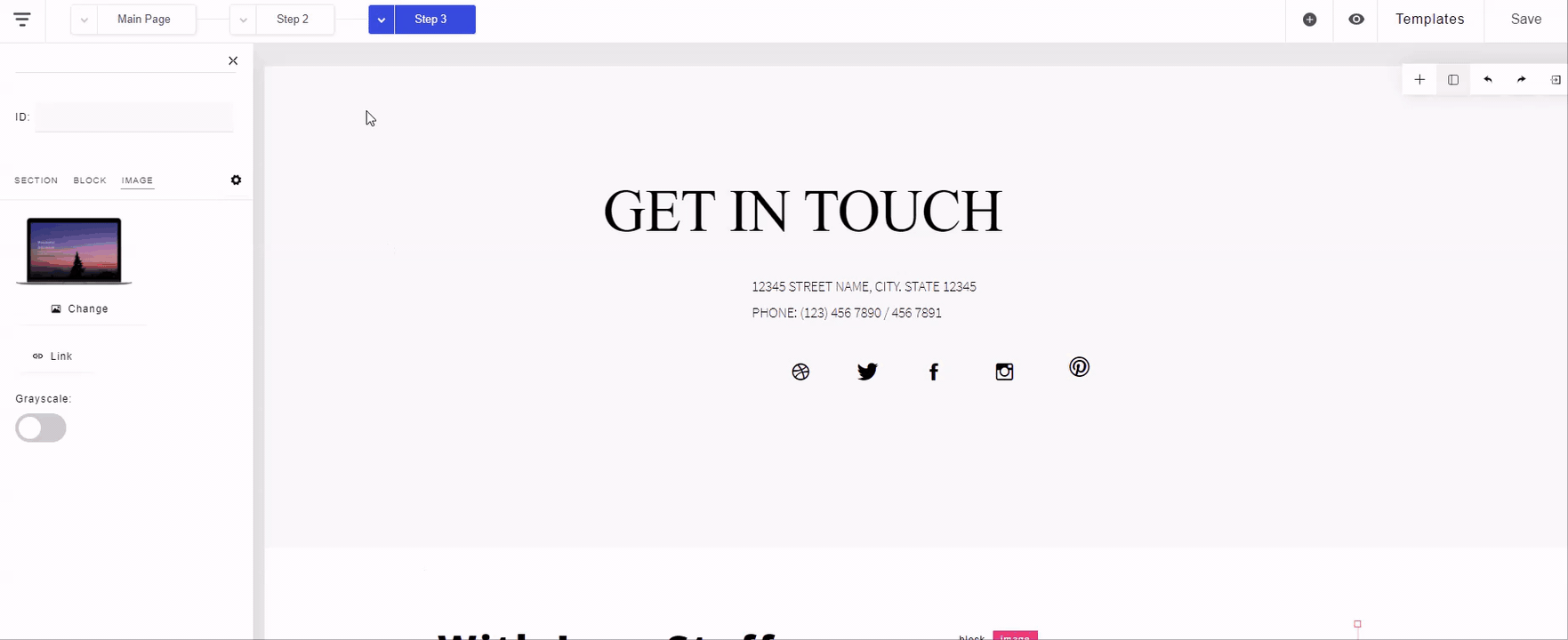Steps are pages that a visitor goes through in your funnel. To create a step, click on the plus "+" icon at the top of the page. Name your step, and click "Create Step".
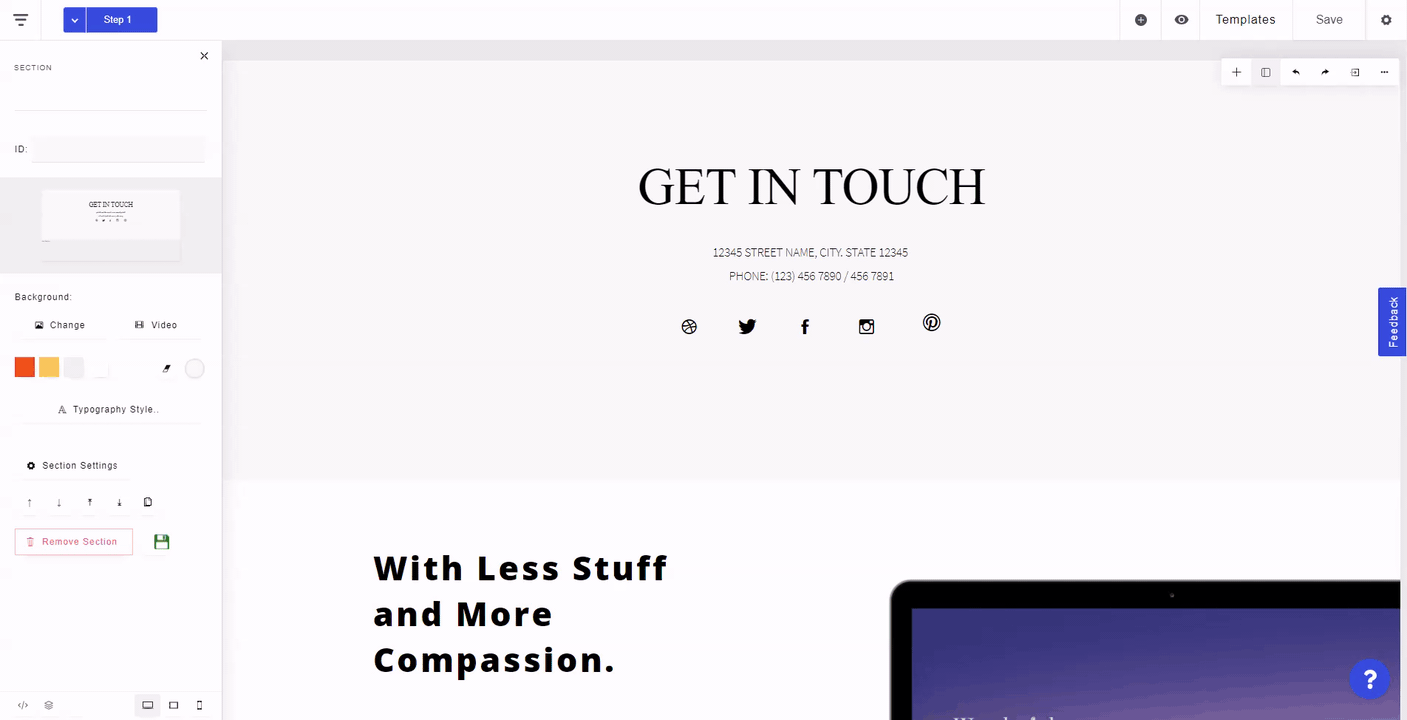
To rename a step, click on the dropdown next to any step and select "Rename Step". Type in the new name and press enter on your keyboard.
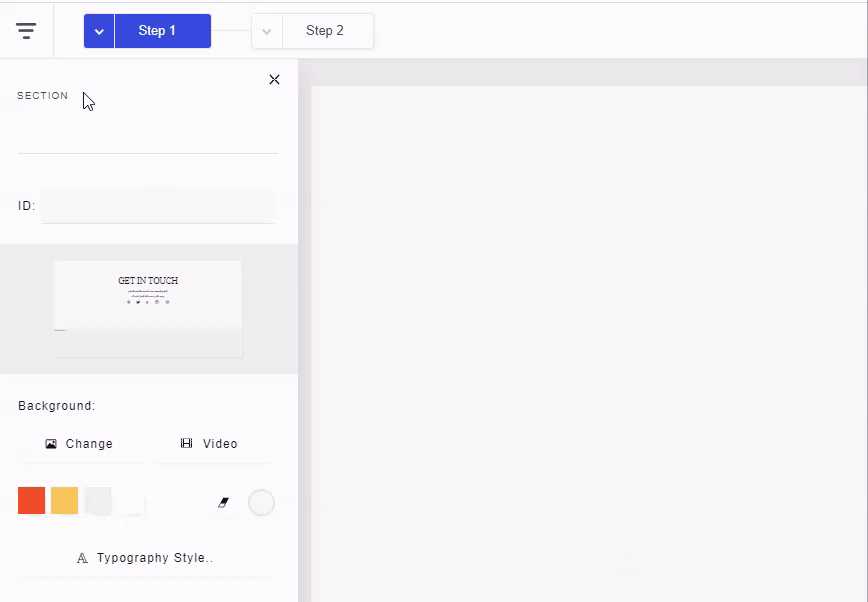
To duplicate a step, click on the dropdown next to any step and select "Duplicate Step". Click Yes on the confirmation element.
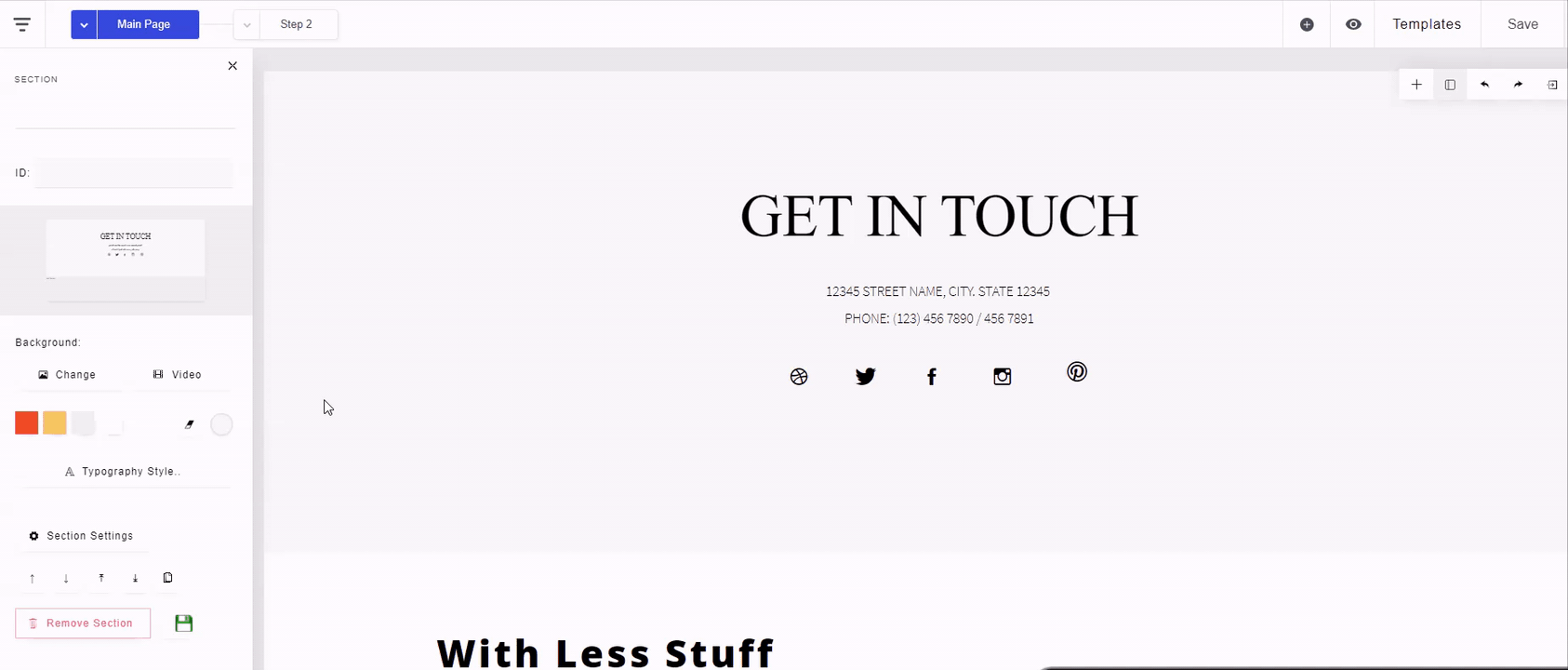
To reorder a step, click and drag anywhere on the step and release in the spot desired.
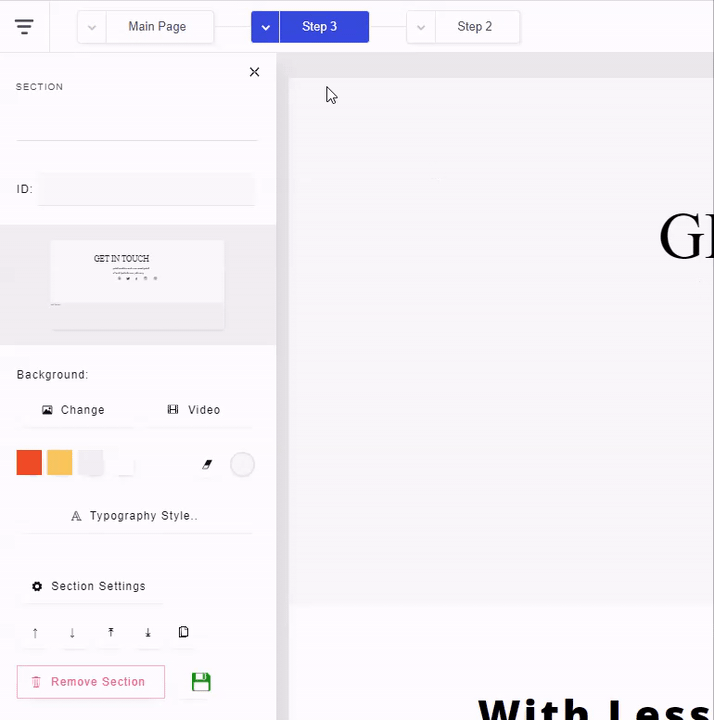
To delete a step, click on the dropdown next to any step and select "Delete Step". Click Yes on the confirmation element.