The HTML Editor allows you to view an entire section's code so that you can make changes to the page's HTML. This allows you to easily add in-line CSS for elements, embed external code onto the page, and make changes to existing tags.
To access the HTML Editor, scroll to the section you'd like to edit and click on the code icon at the bottom left of the left side panel.
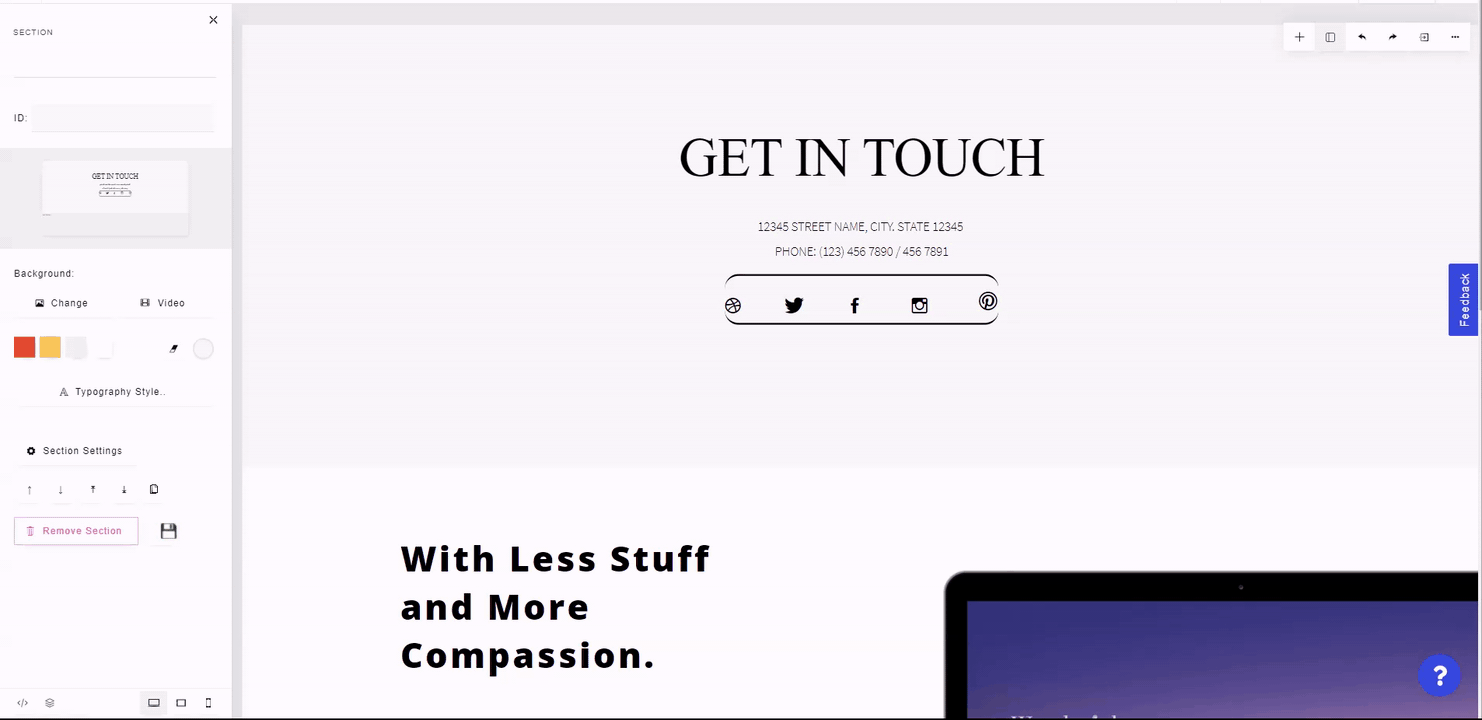
If you'd like to edit the HTML of a different section, you can simply scroll to the desired section and the HTML editor will automatically change to the HTML of the section on your screen.
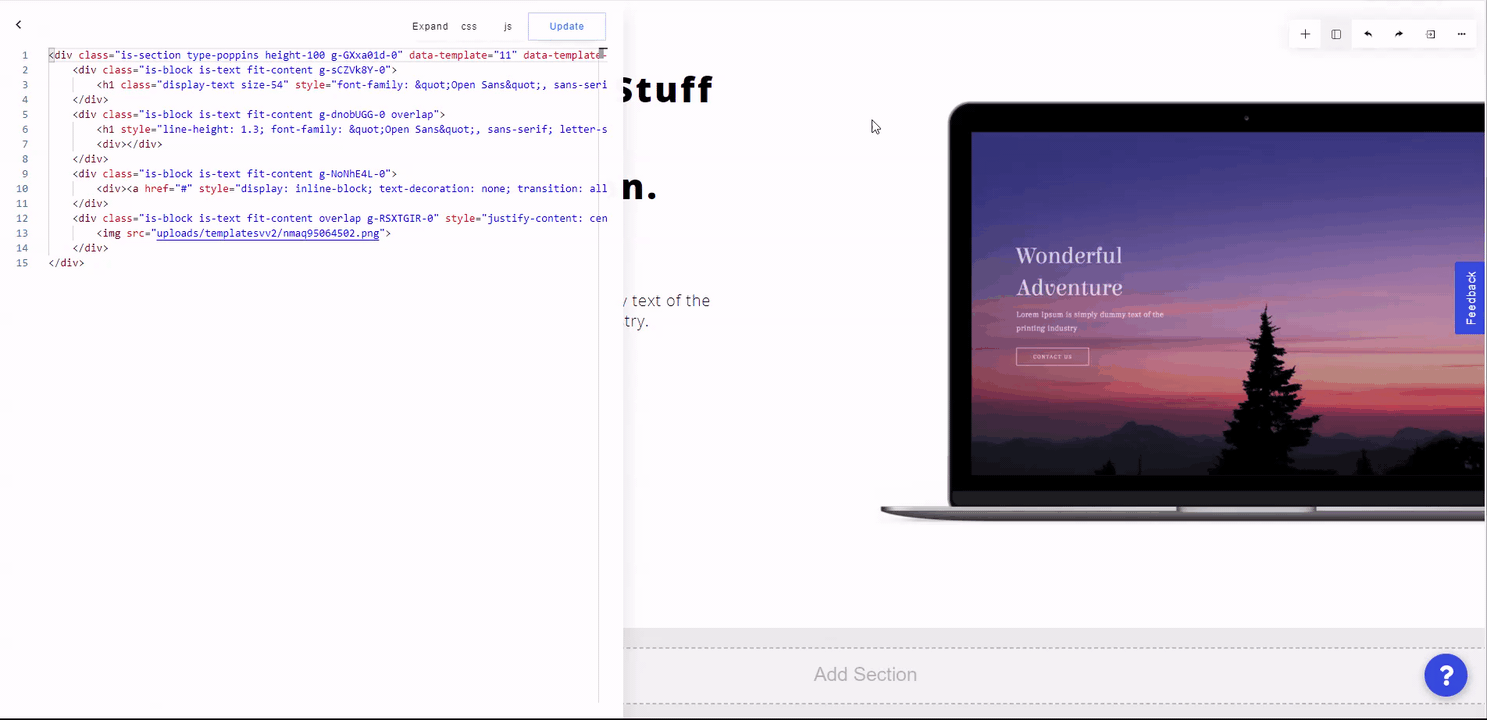
When you are done making changes to the HTML, click Update at the top of the left side panel.


