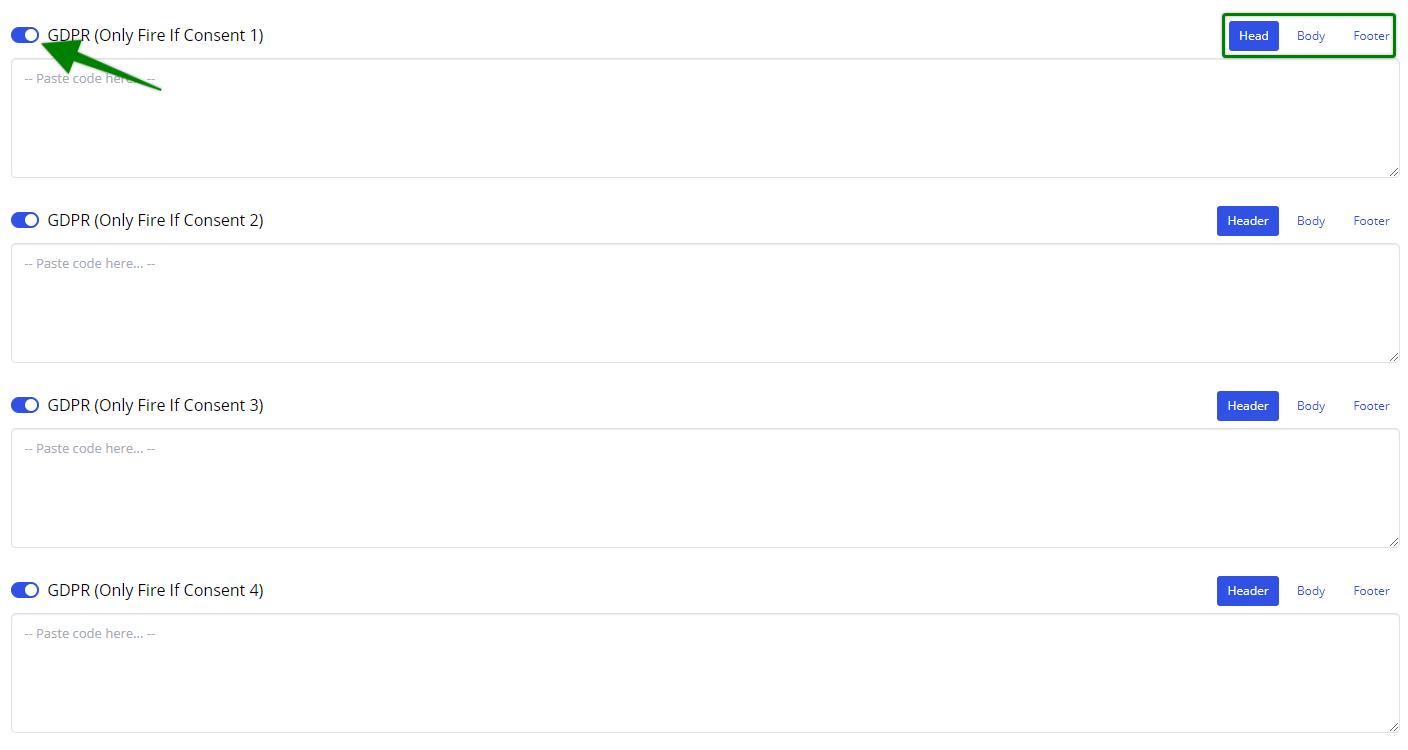Inside the Settings tab of your funnel, you can add scripts to the header, body, or footer of ALL steps within the funnel. This is great for conversion tracking pixels like Facebook or Google Analytics.
Note: Code entered into the Global Scripts area must be pure HTML. So if you are trying to add just JS, it needs to be contained in a <script></script> tag, and if you are trying to add just CSS, it needs to be contained in a <style></style> tag.
To paste code at the bottom of the <head> tag, click on the Global Header text field and paste the desired code. Then click Update Global Scripts.
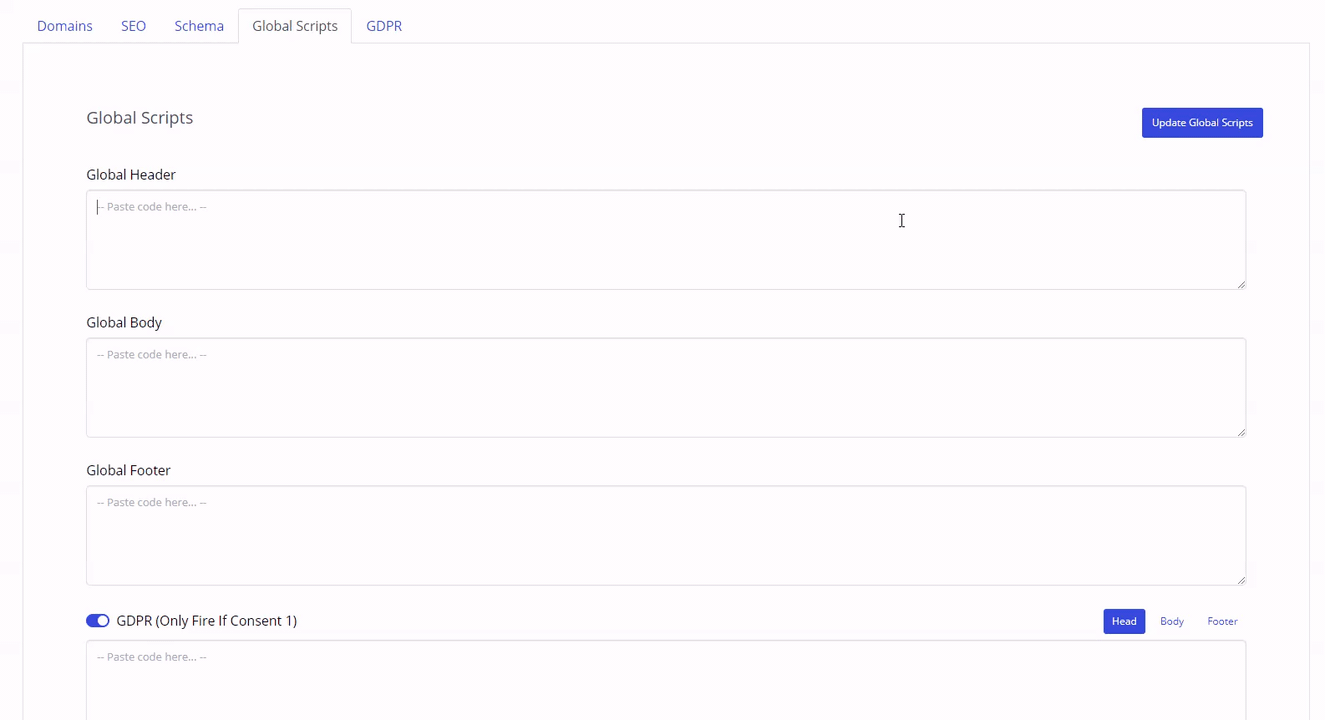
To paste code at the top of the <body> tag, click on the Global Body text field and paste the desired code. Then click Update Global Scripts.
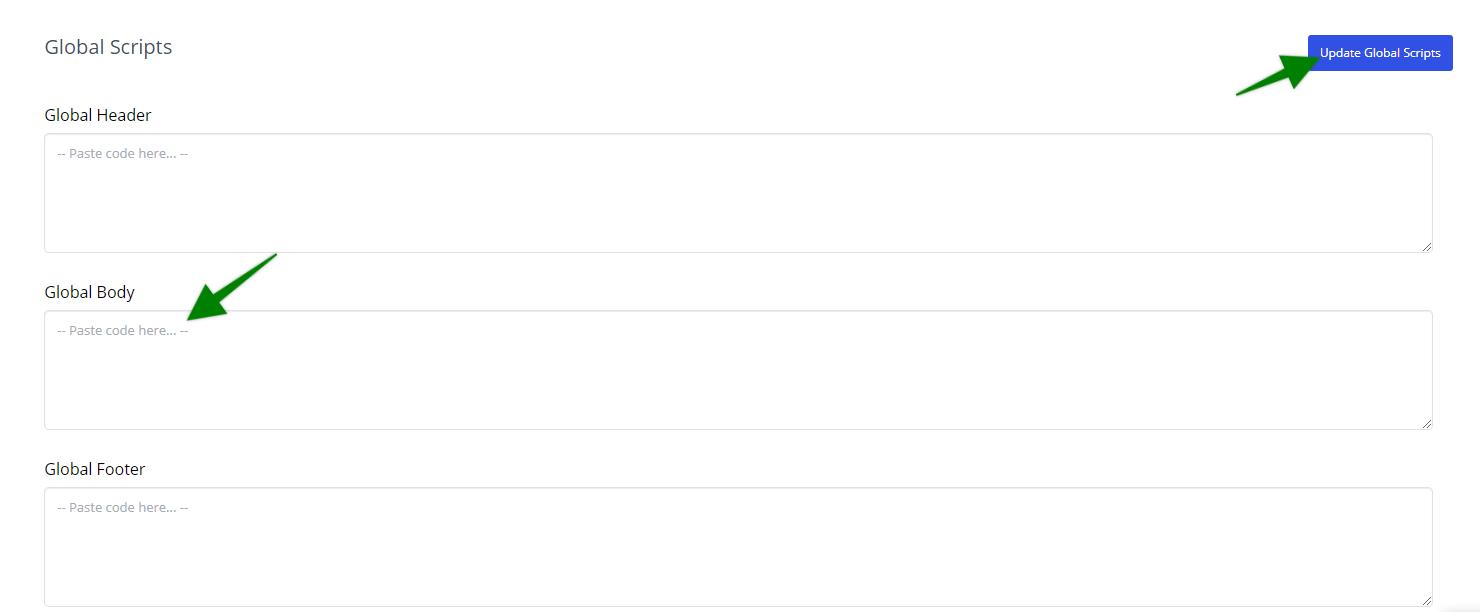
To paste code at the bottom of the <body> tag, click on the Global Footer text field and paste the desired code. Then click Update Global Scripts.
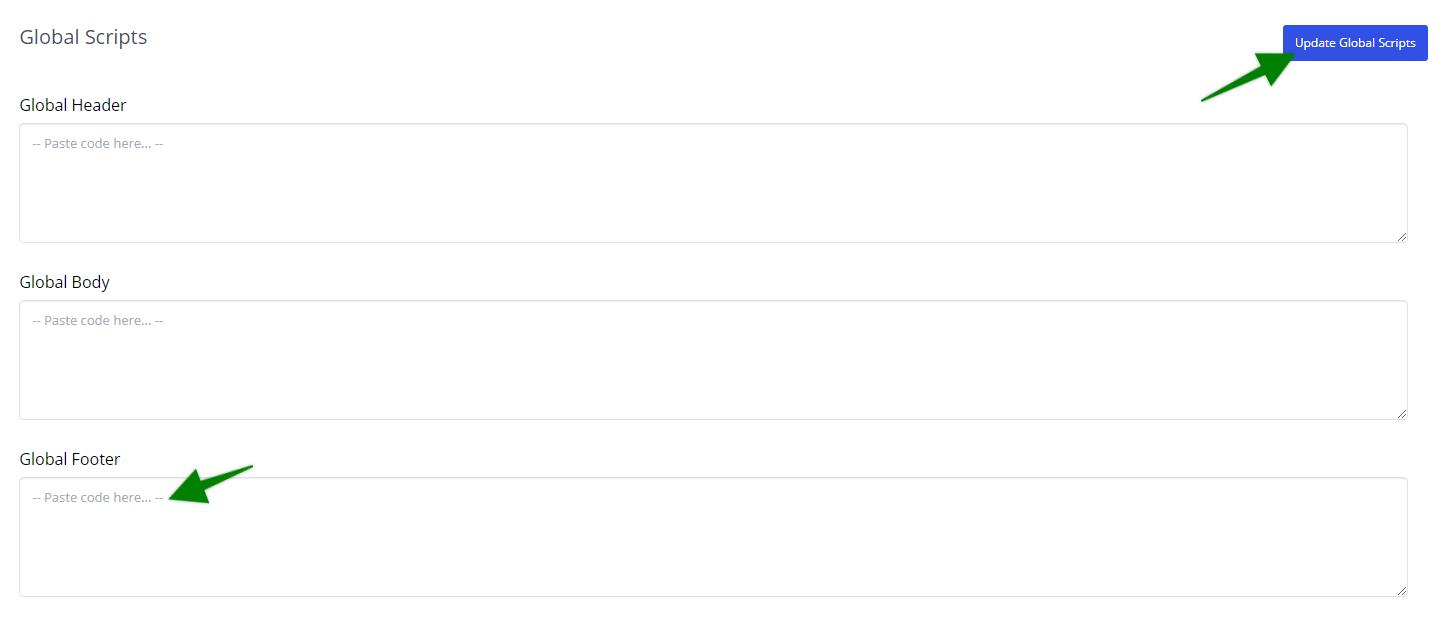
In the GDPR fields, you can have code fire only when specific GDPR consents are accepted. To set a code to fire upon consent, click on the text field for the corresponding consent field and paste the desired code. Then click Update Global Scripts.
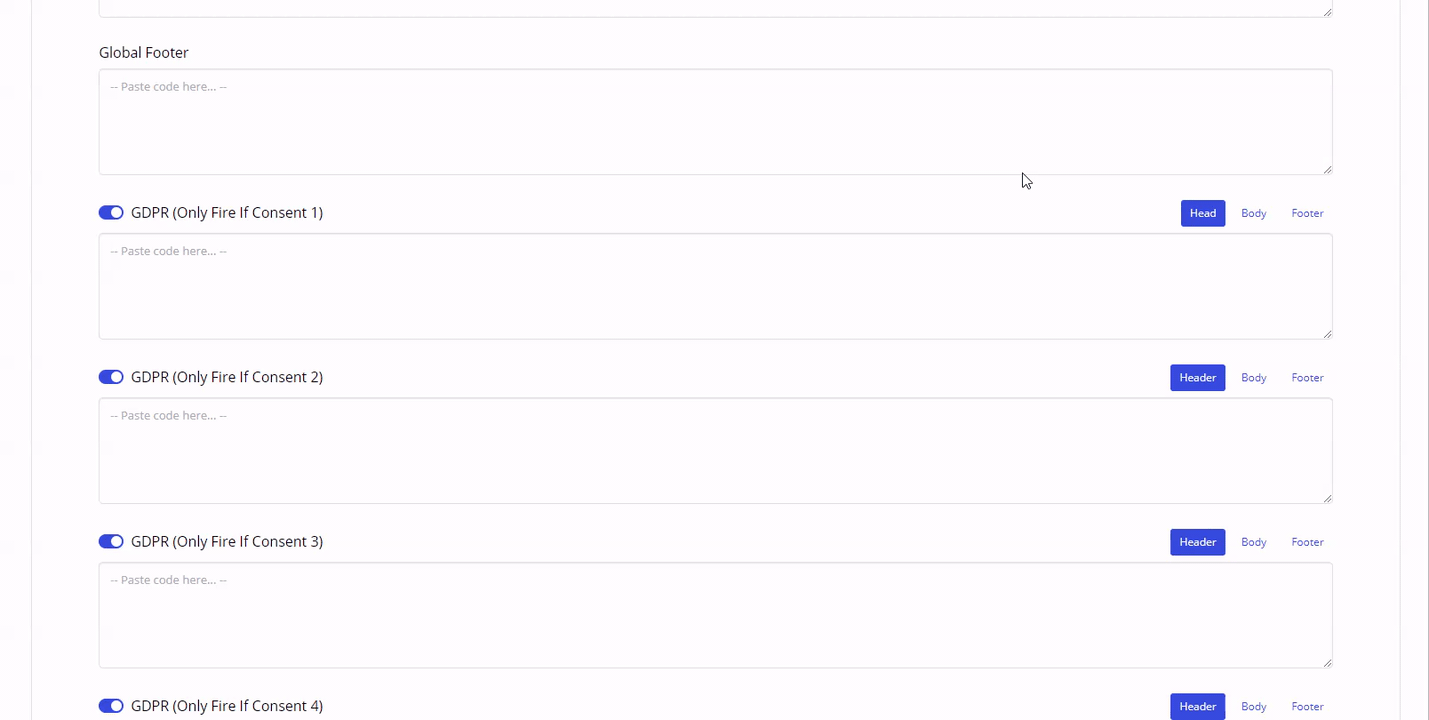
You can also change where the code will fire on the page upon consent acceptance (Header, Body, Footer) and optionally turn the code OFF, meaning that it will not fire under any circumstance.