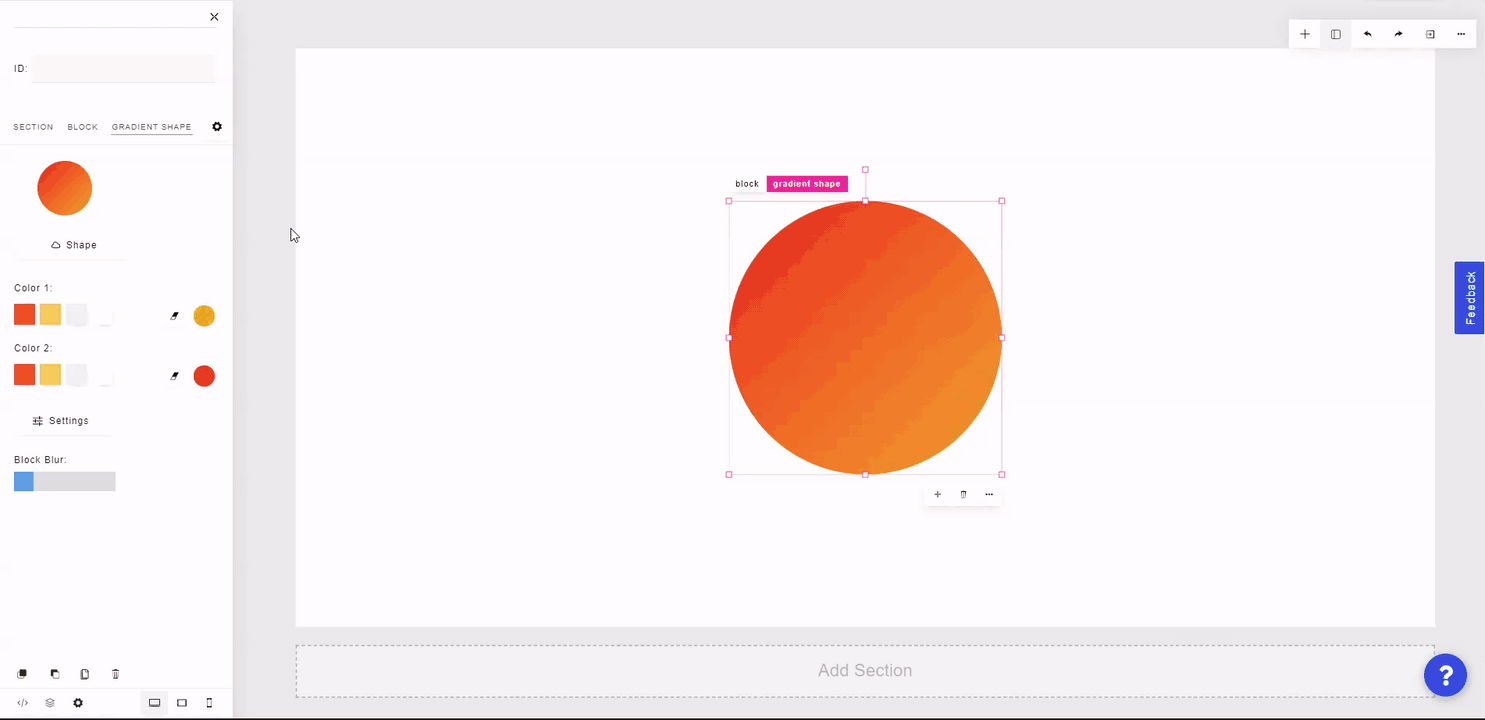Gradient shapes are pre-defined shapes that you can place onto your page(s), with up to 2 colors blended in.
To pull in a Gradient Shape element, click on the plus "+" icon at the top right of the builder and click "Gradient Shape".
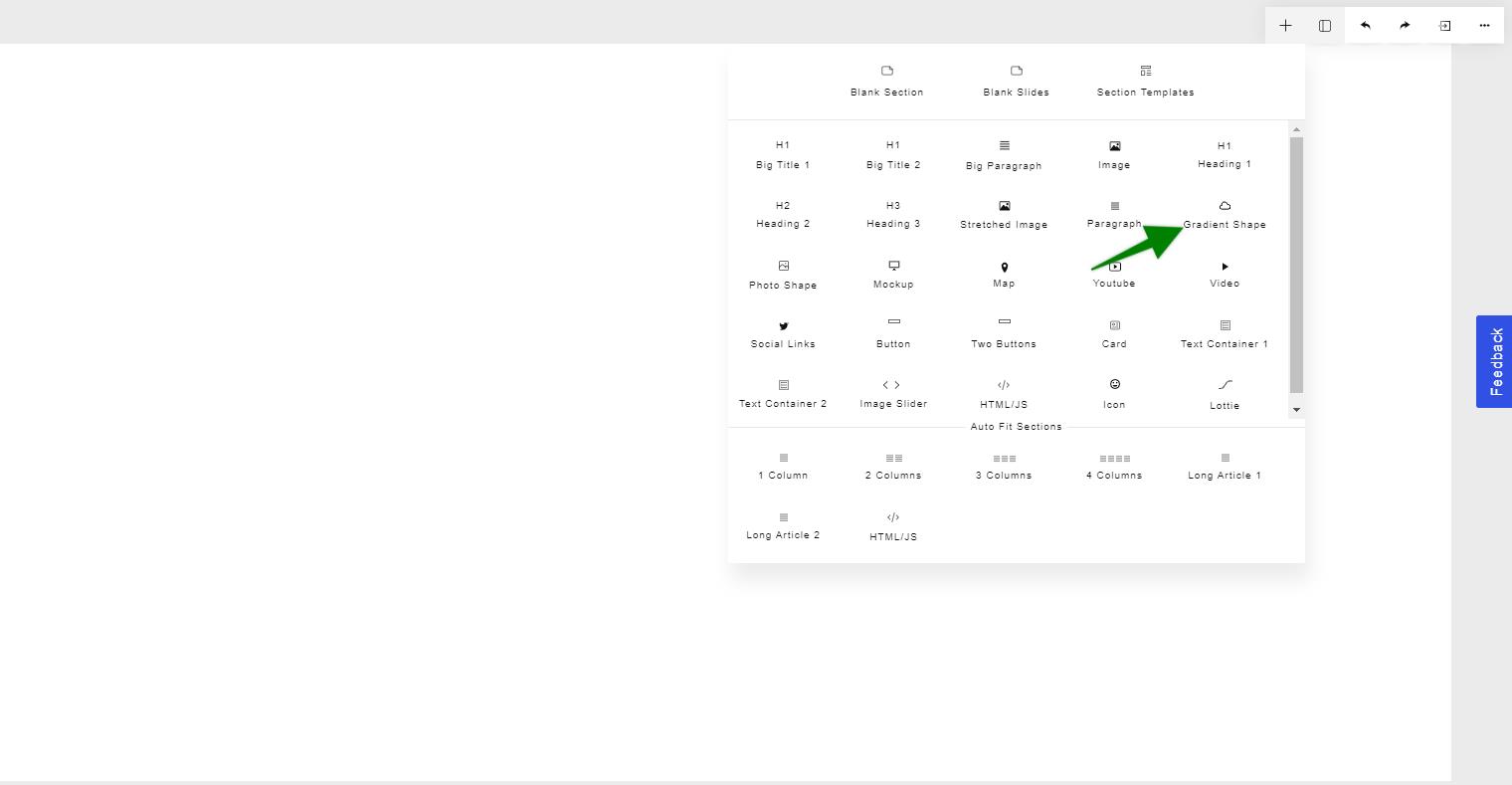
In the left side panel, you can change the shape of the element by clicking Shape and selecting the desired option.
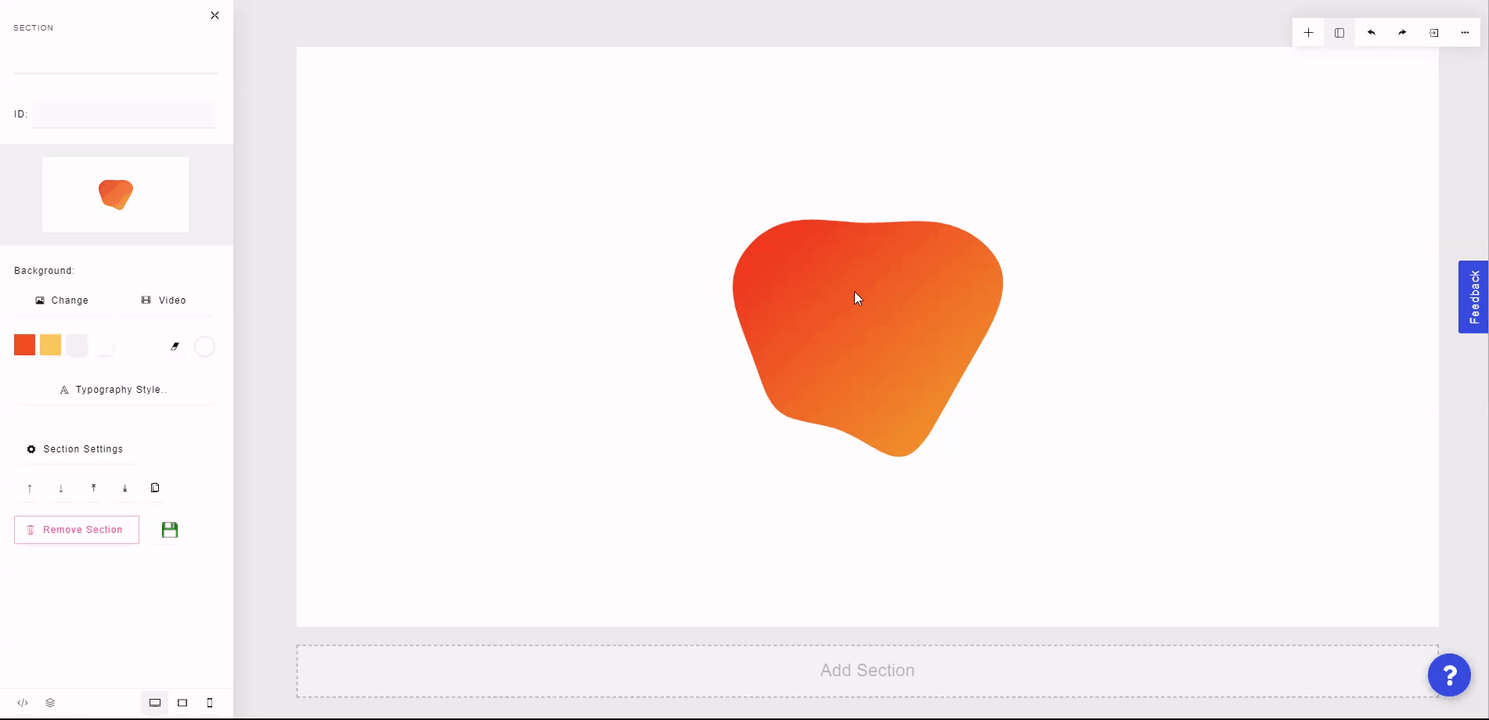
In the left side panel, you can choose color 1 and color 2 for the gradient. You can choose from 8 presets for the direction of the gradient blend, or manually change the horizontal and vertical start and stop by clicking Settings. You can also add blur to the entire shape.