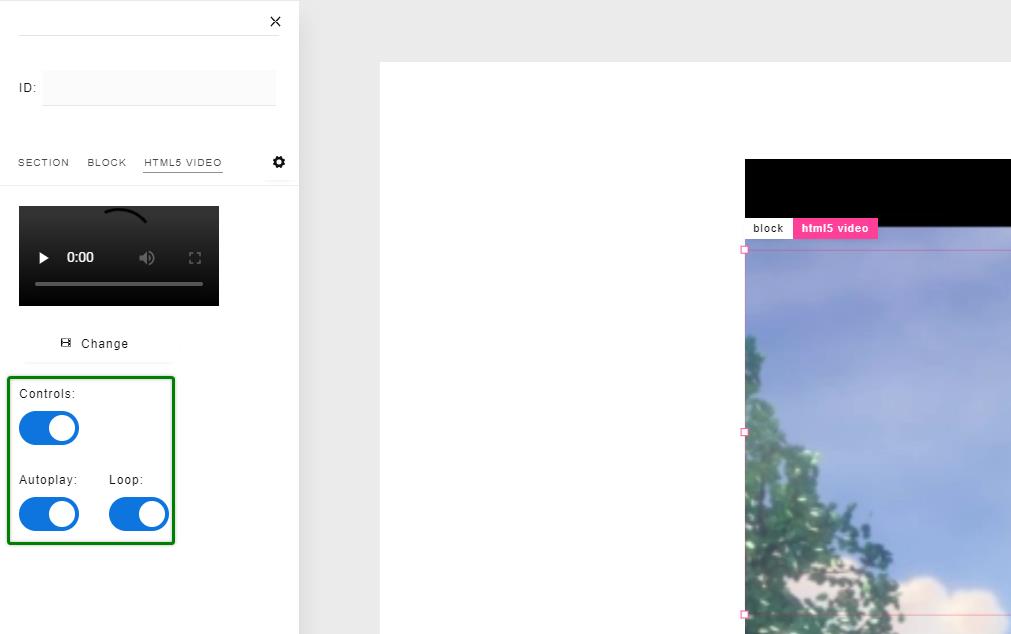The Youtube element allows you to embed a Youtube video onto your page, and the Video element allows you to upload a video from your computer, or from a link hosted on the Internet.
To pull in a Youtube element, click on the plus "+" icon at the top right of the builder and click "Youtube".
To pull in a Video element, click on the plus "+" icon at the top right of the builder and click "Video".
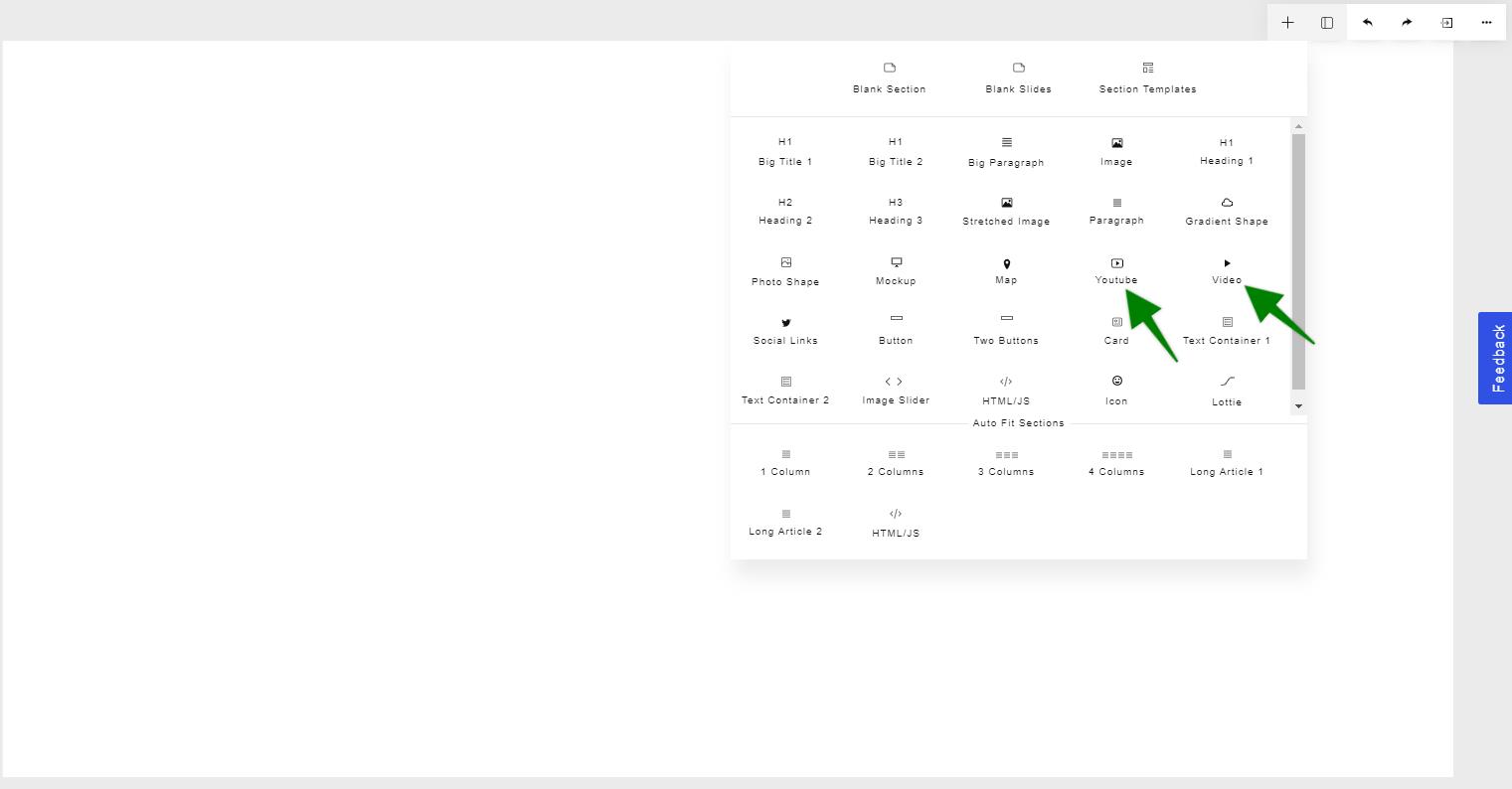
To change the Youtube video, simply change the Video URL in the left side panel.
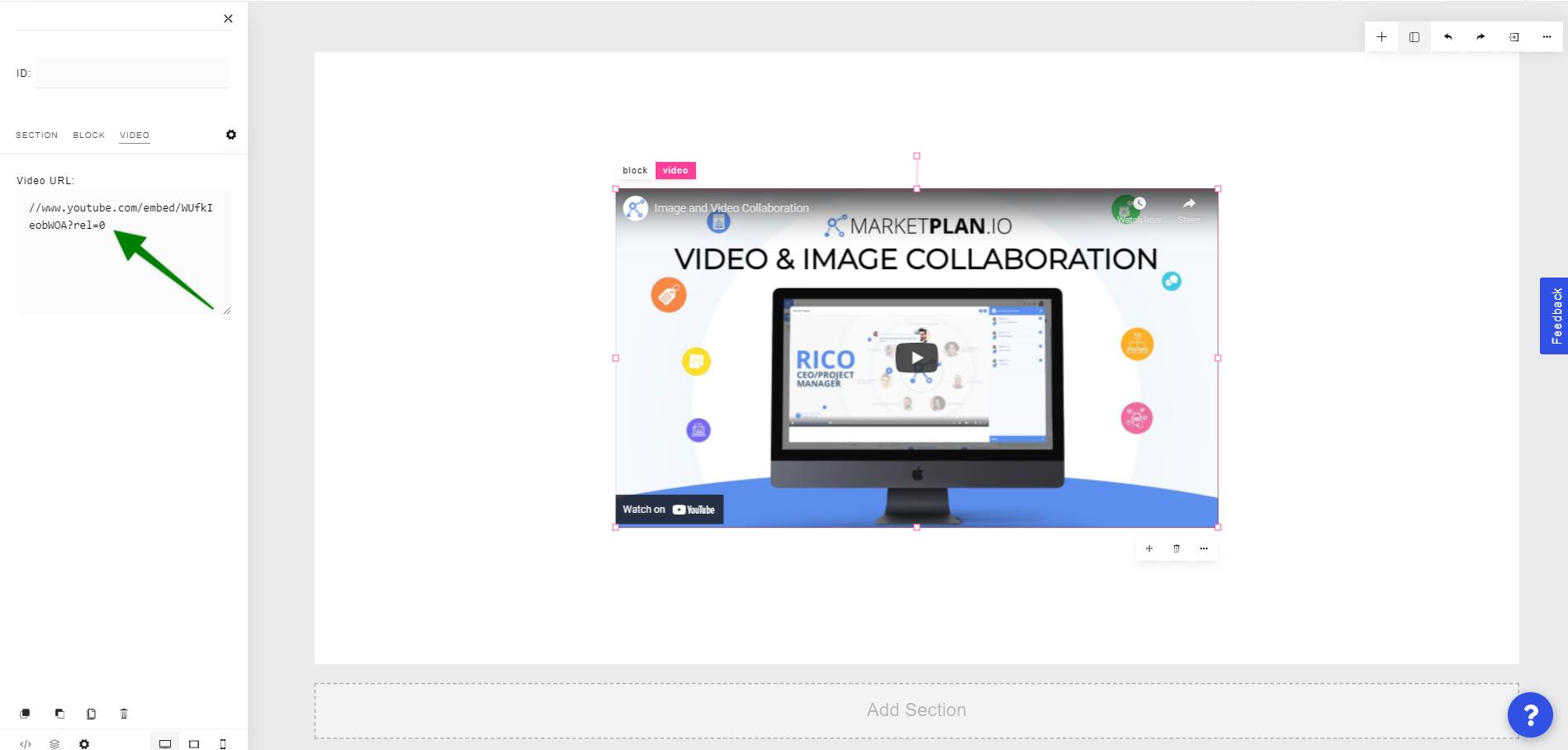
To change the video for a Video element, click the Change button in the left side panel. To upload a video hosted from the Internet, paste the URL into the Video URL field. Or, to upload a video directly from your computer, click the Upload Video button.
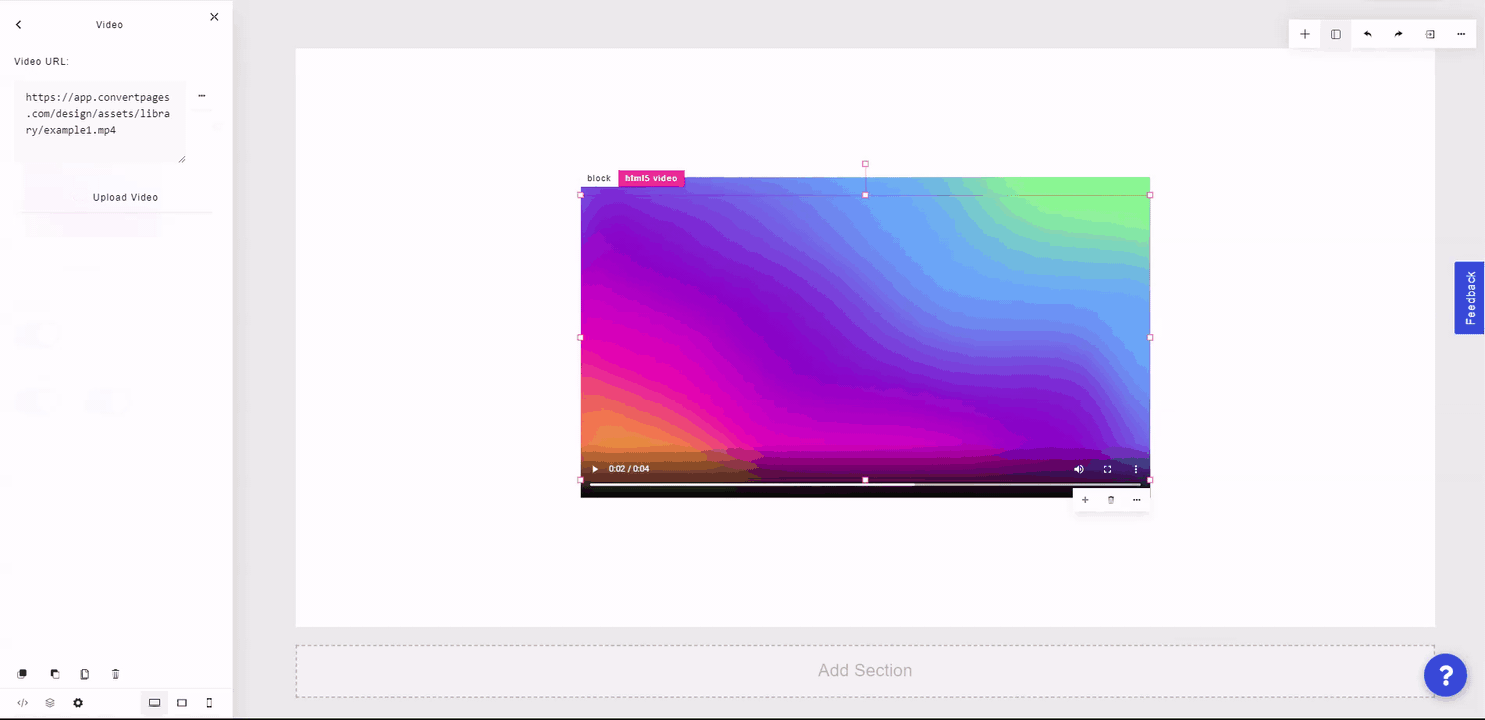
In the left side panel, you can also disable/enable controls, autoplay, and looping.