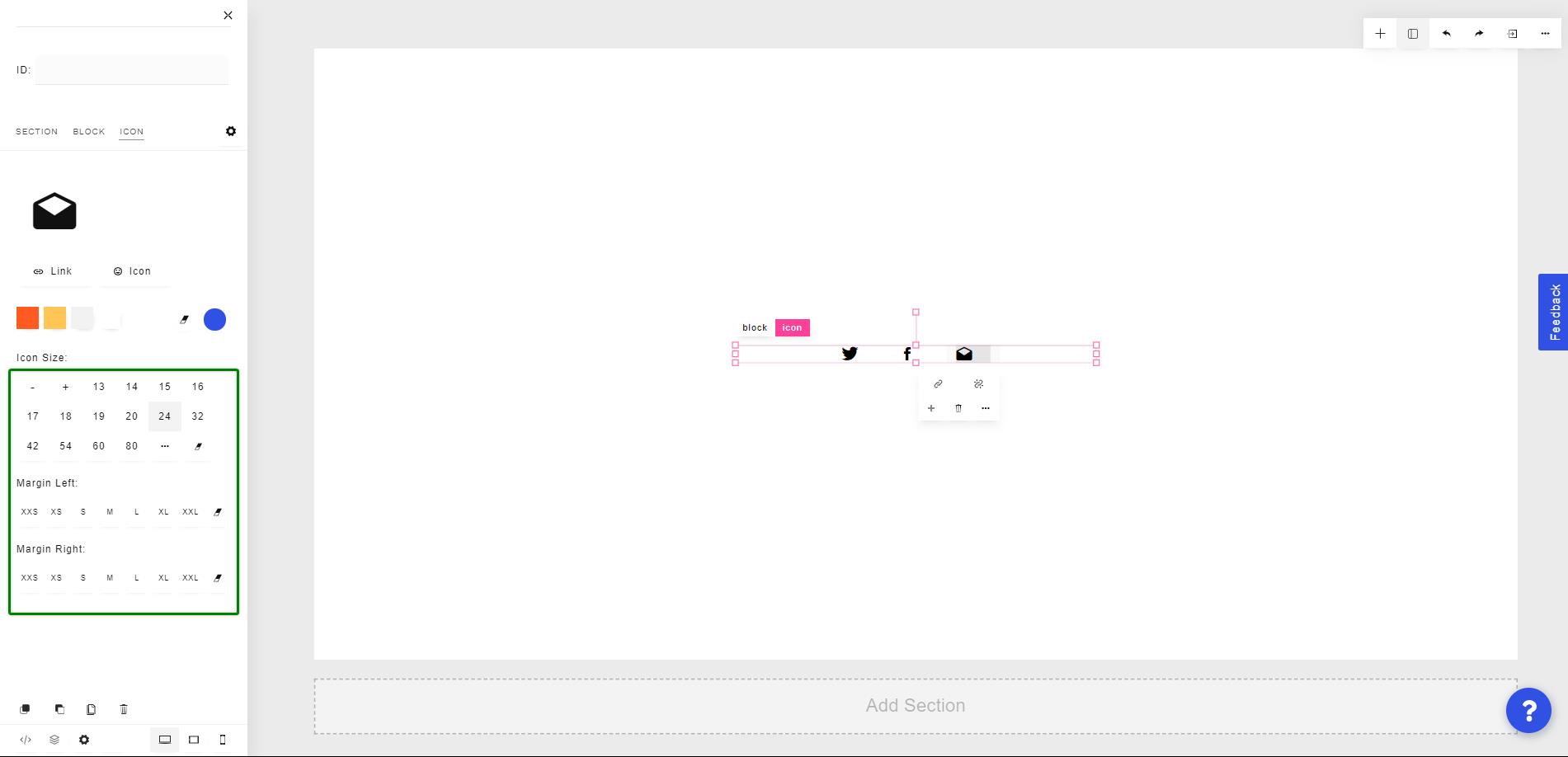Social Links allow you to give visitors quick and easy access to your social media pages. These are typically included in your site's header or contact page.
To pull in a Social Link element, click on the plus "+" icon at the top right of the builder and click "Social Links". By default, three social link icons will be in the block.
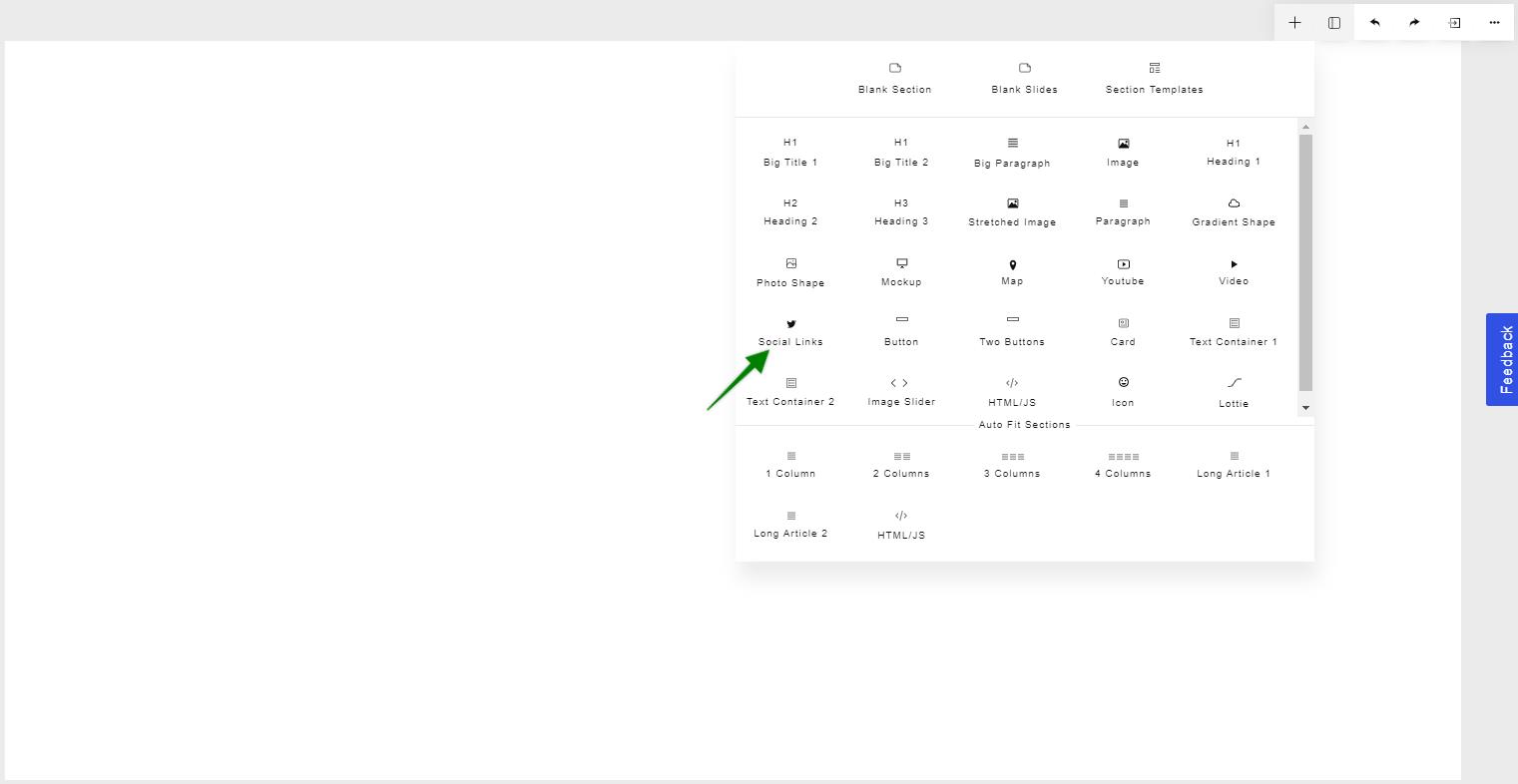
To change the icon for a social link, click on any of the icons and click "Icon" in the left side panel.
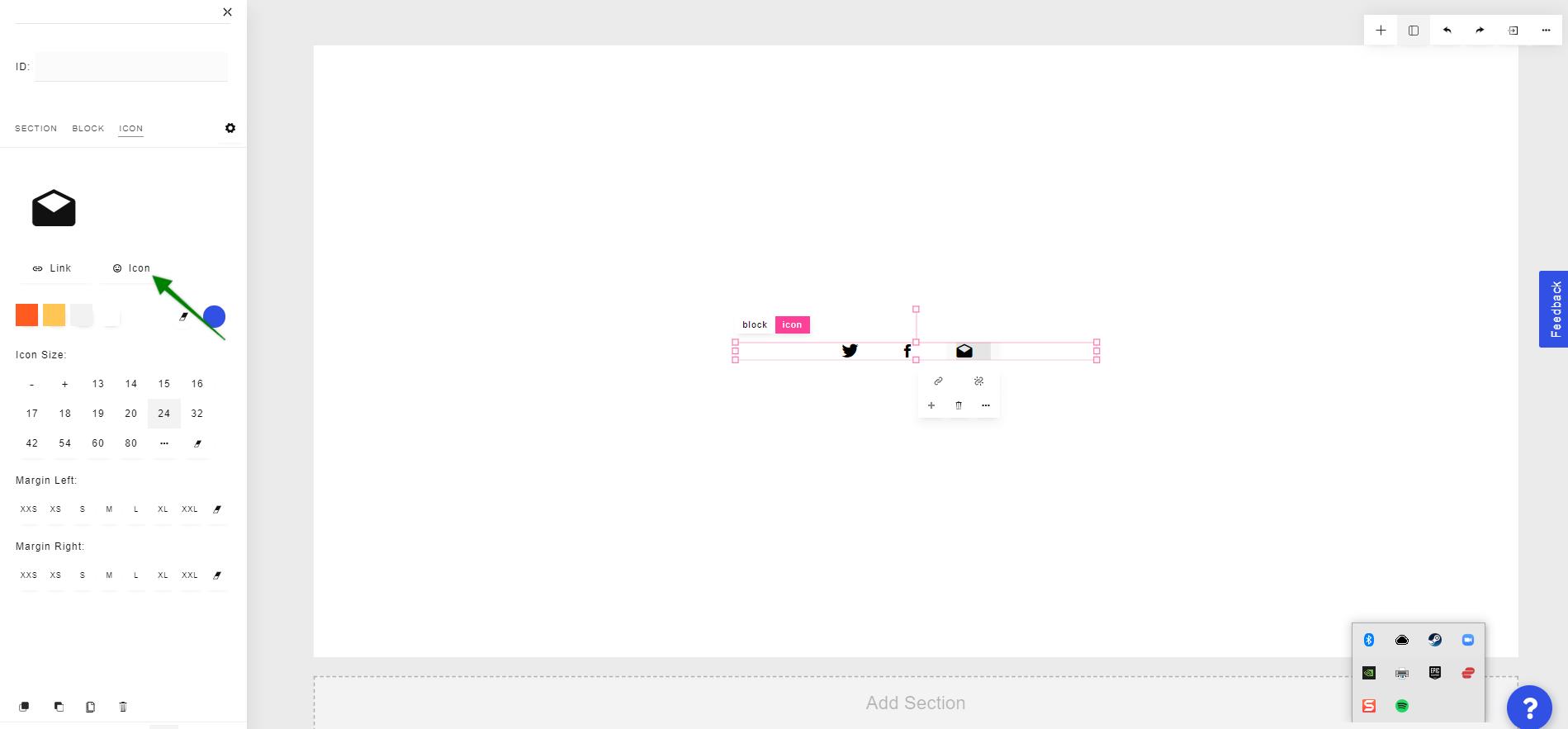
You can also change where the icon links to by clicking "Link" in the left side panel.
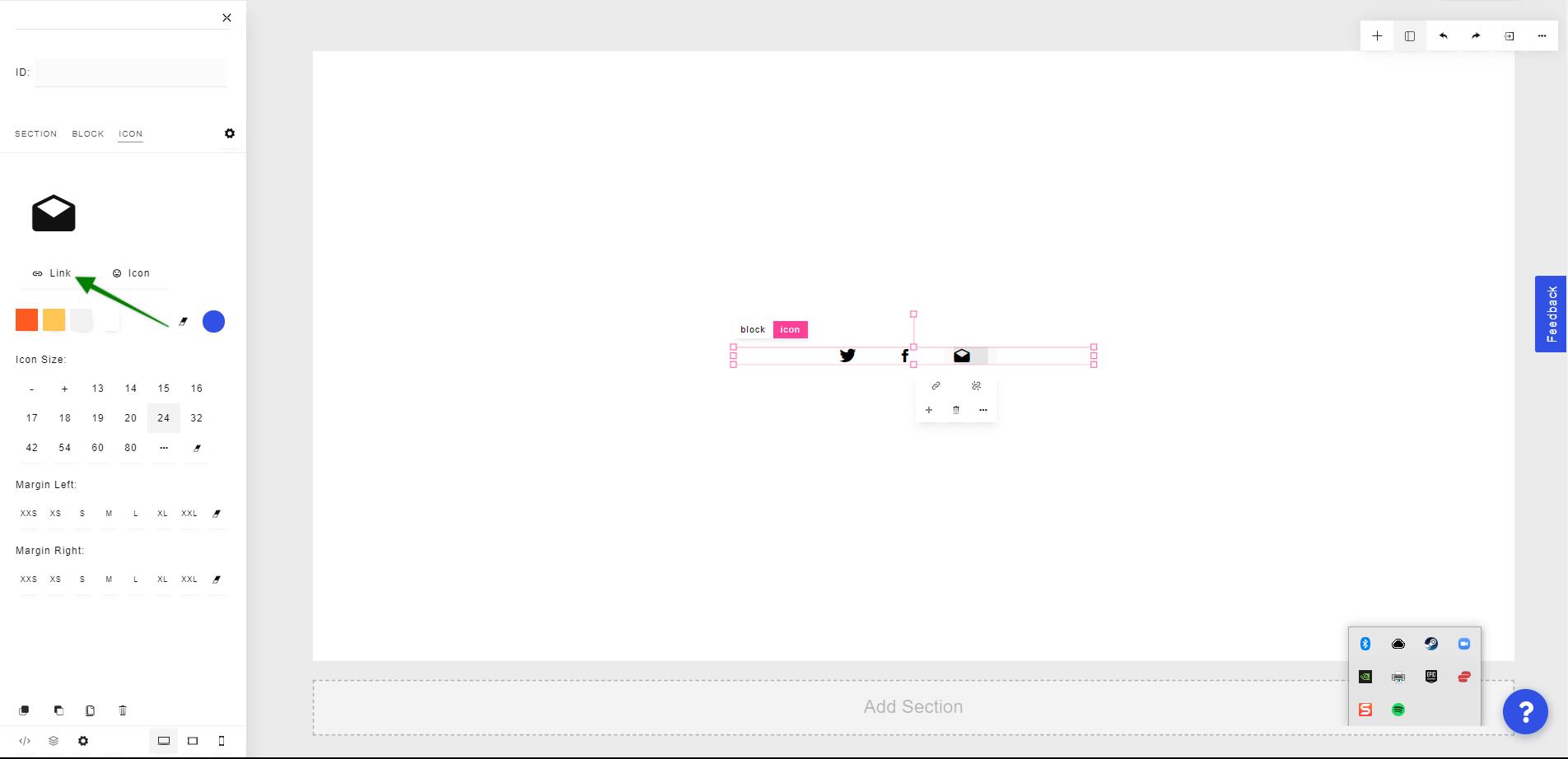
You can change the icon color, icon size, and left or right margin in the left side panel.