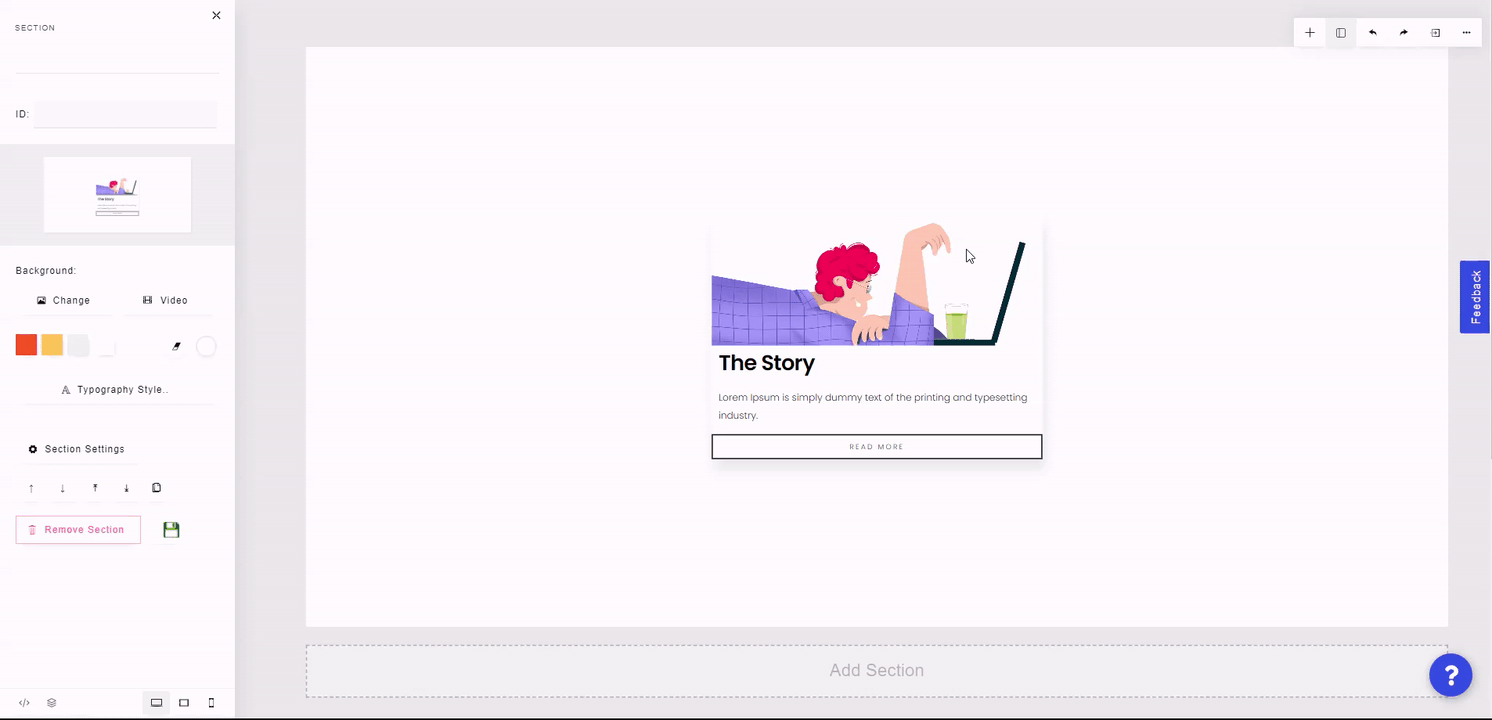Cards are blank blocks including images, headings, paragraphs, and/or buttons. The contained elements are auto-fitted to the size of the card, so you can change the width of the card and the elements inside will also change automatically.
To pull in a Card element, click the plus "+" icon at the top right of the builder and click "Card".
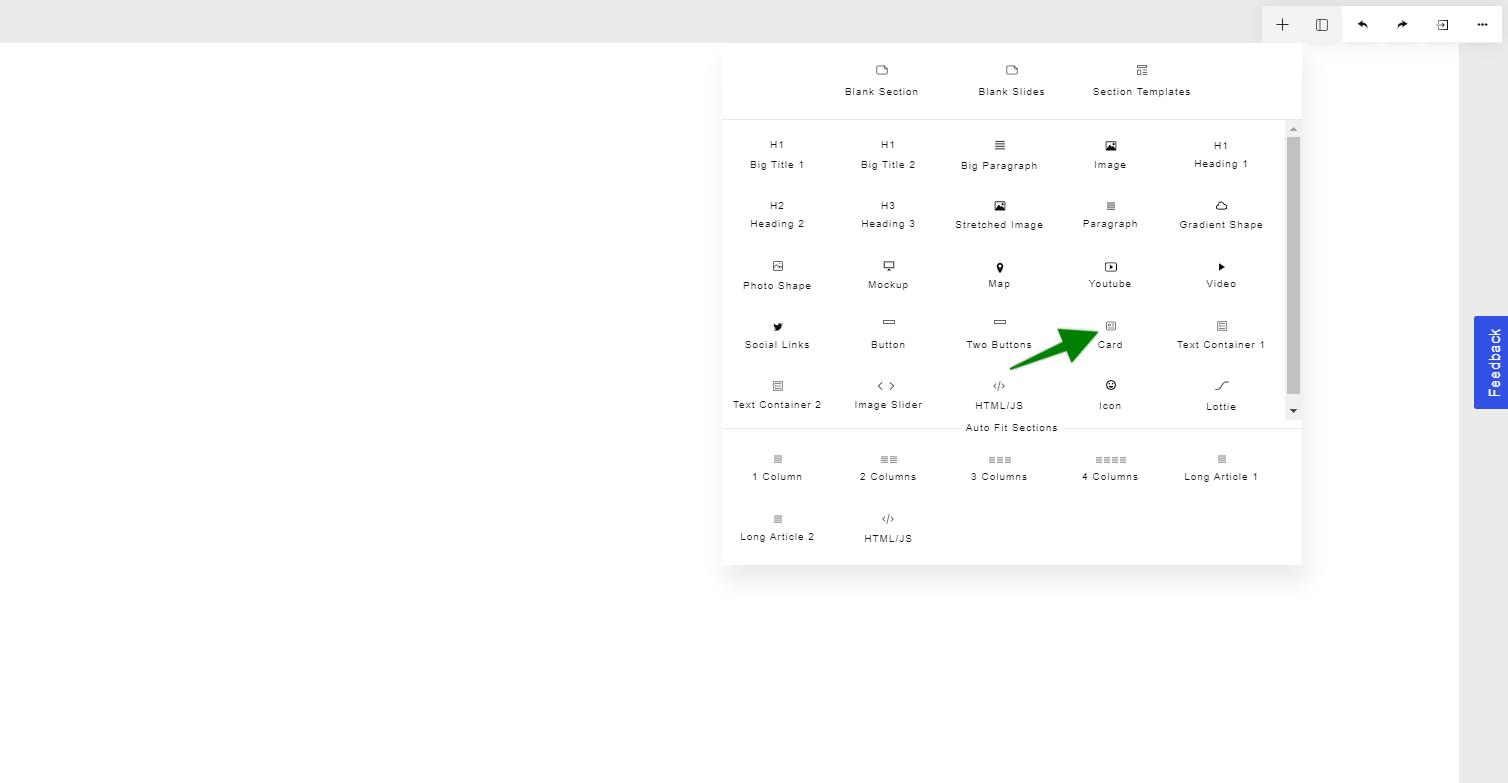
By default, the card includes an image, Heading 2, paragraph, and button element. You can freely add and remove elements from the block.