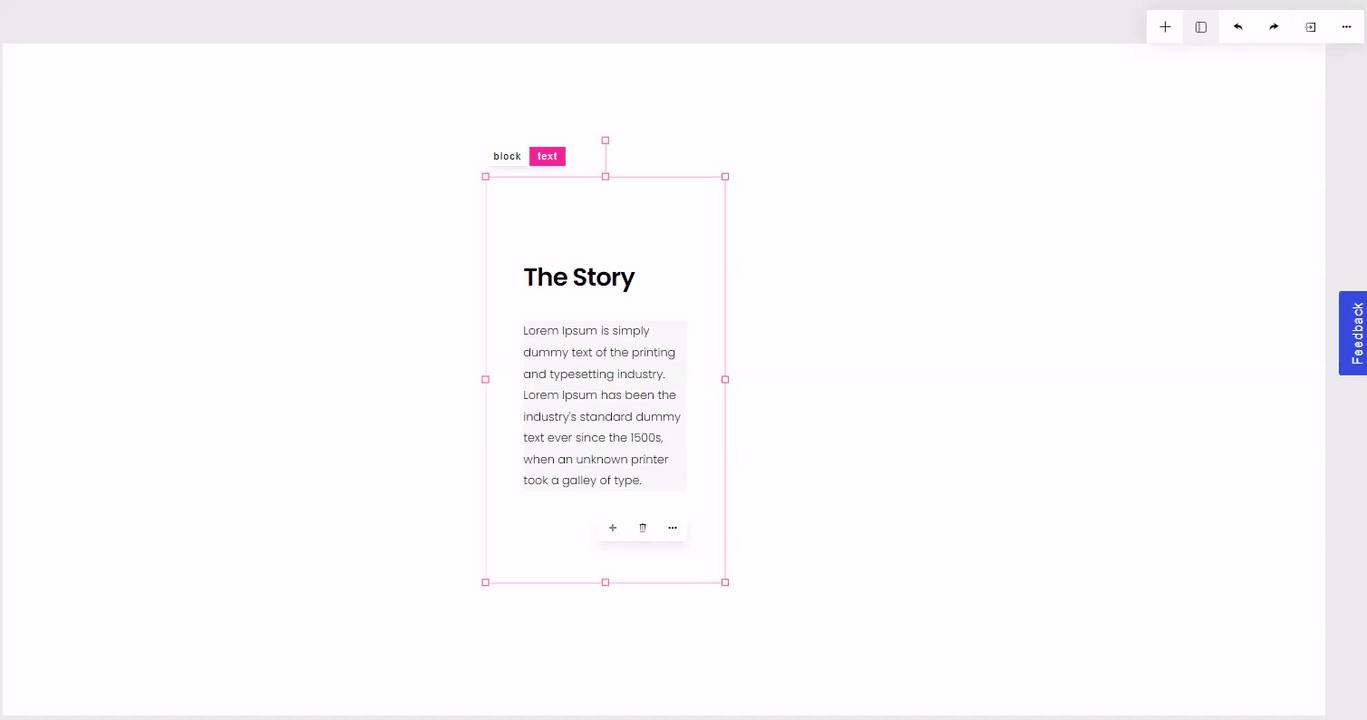Text containers are blocks that automatically come with a heading, a spacer, and a paragraph. The text container 1 element is roughly half the height of the section, and the text container 2 element is the full height of the section.
To pull in a Text Container 1 element, click the plus "+" icon at the top right of the builder and click "Text Container 1".
To pull in a Text Container 2 element, click the plus "+" icon at the top right of the builder and click "Text Container 2".
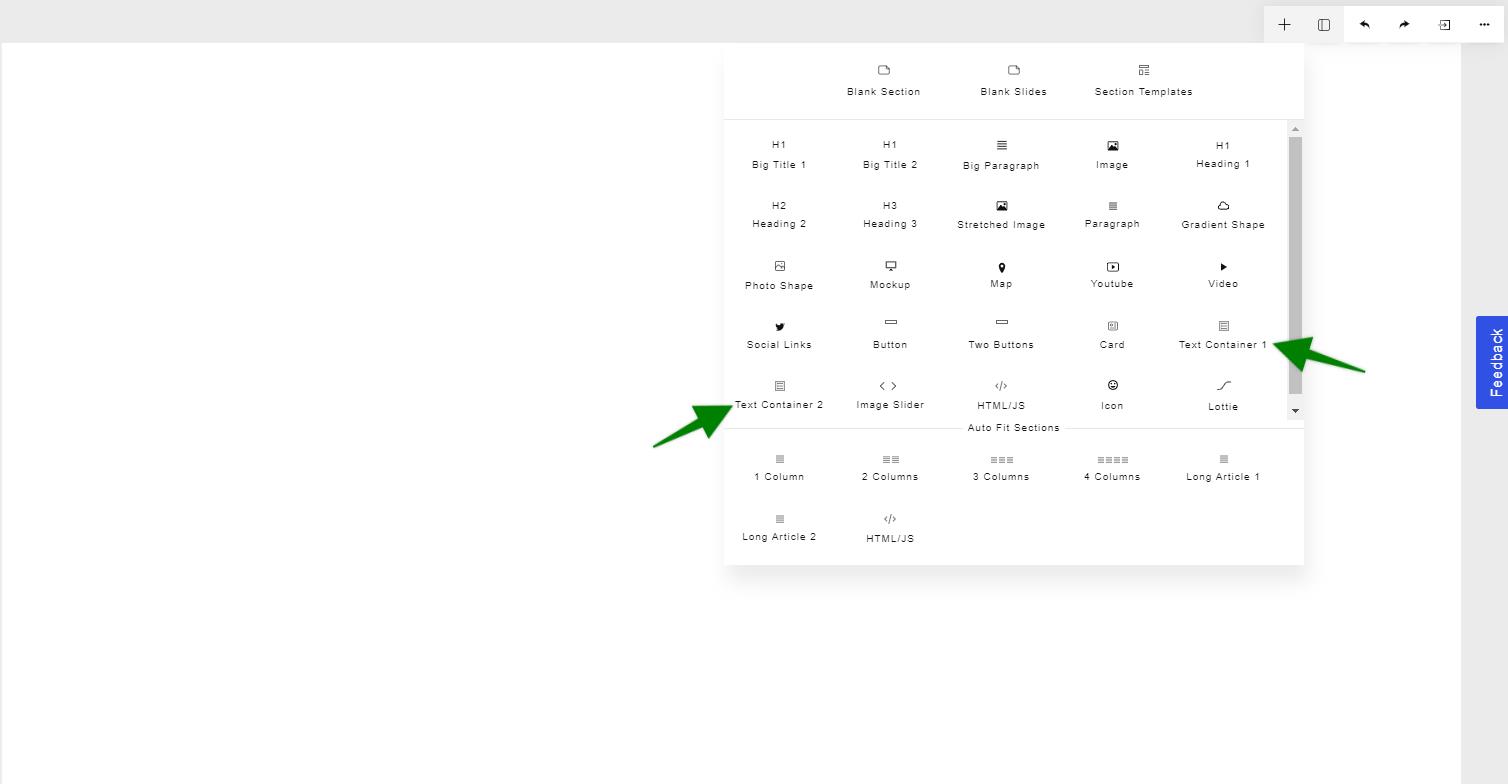
As you adjust the width of the container, the elements inside the container will also be adjusted (up to a max width).