HTML Snippets are blocks that allow you to add raw HTML to your page, including CSS style tags, or JS script tags.
To pull in an HTML Snippet element, click on the plus "+" icon at the top right of the builder and select "HTML/JS".
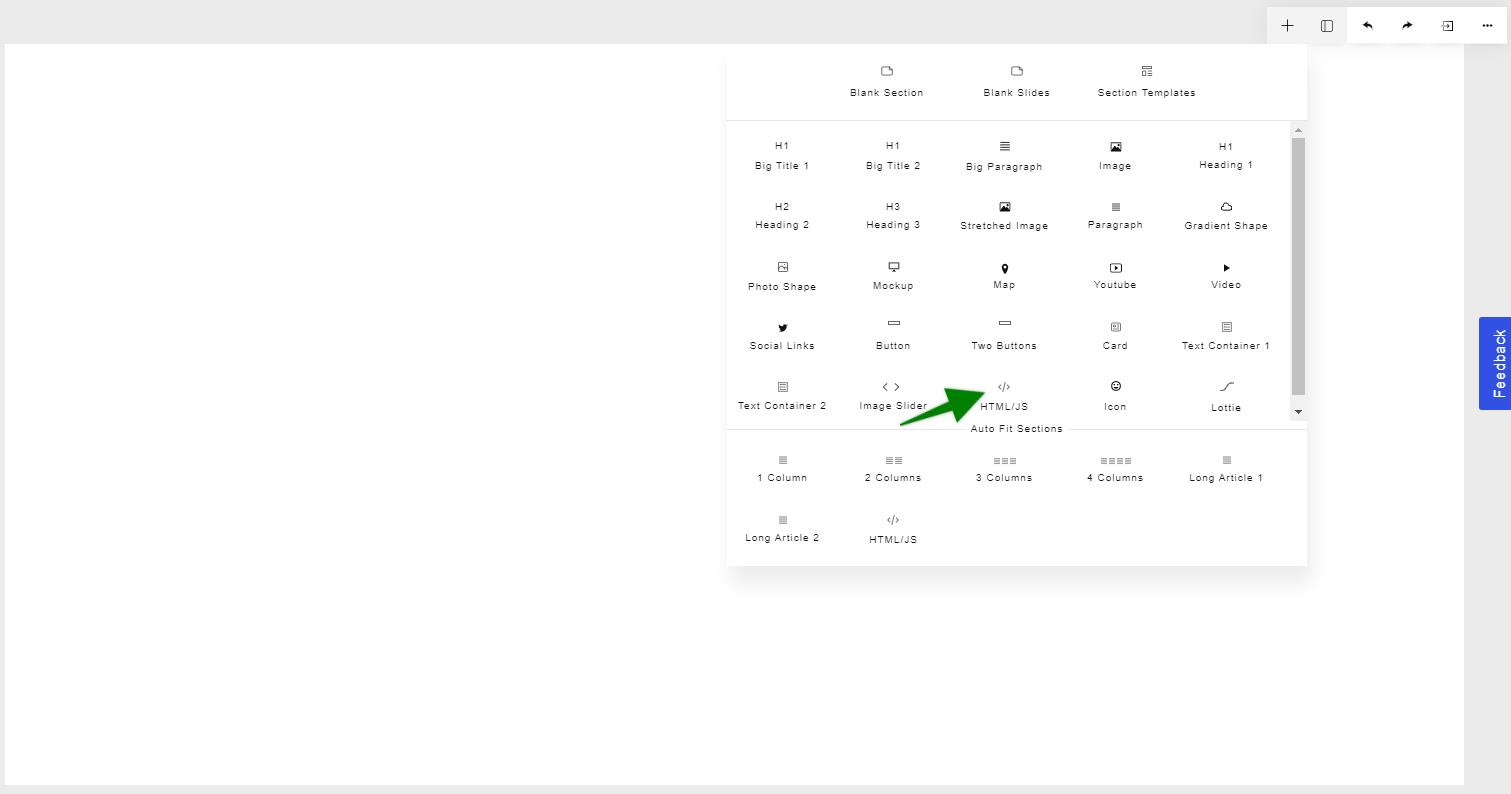
On the left side menu, you can edit the HTML by clicking "Edit Code". You can expand the code view by clicking "Expand". If you want to view only content within <style></style> tags, you can select "css" or if you want to view only content within <script></script> tags you can select "js".
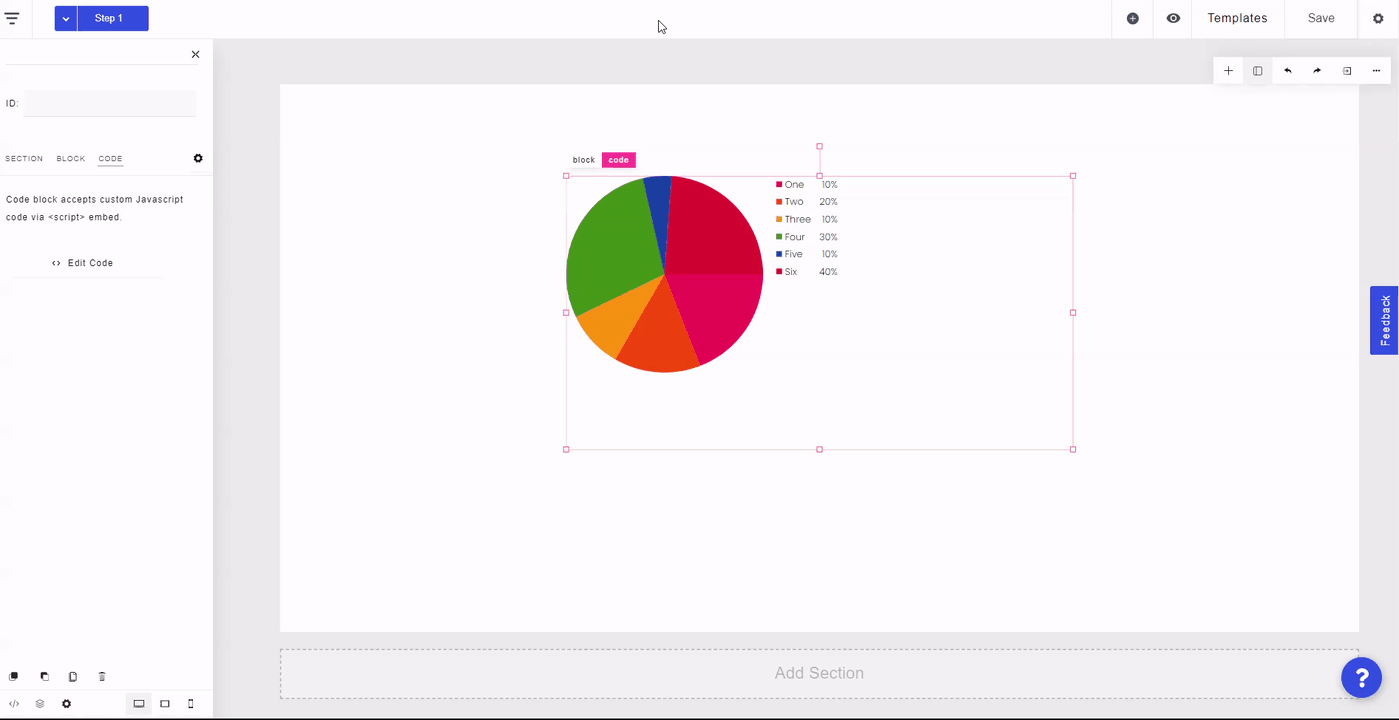
You can save your changes by clicking "Update" at the top of the left side panel.


