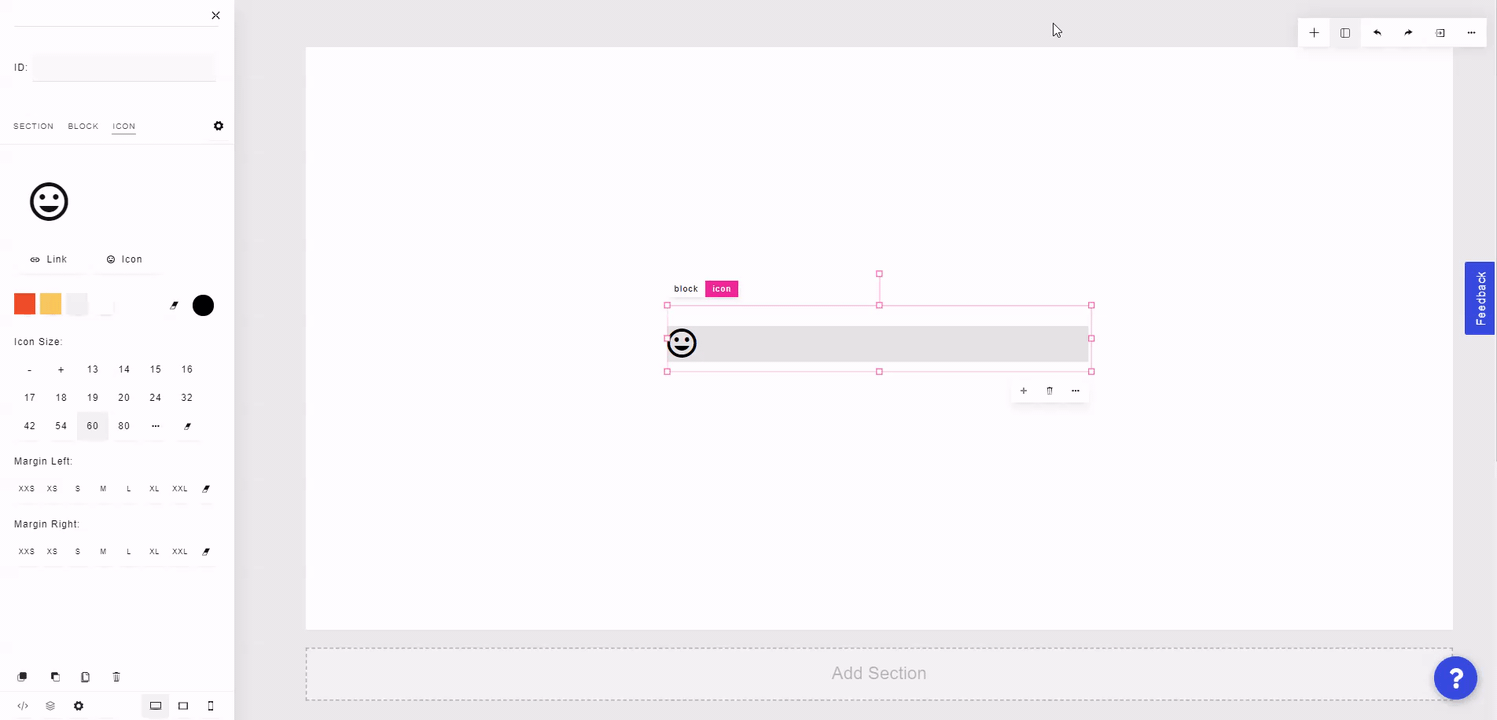ConvertPages has many icons to choose from, allowing you to choose the right one for the right situation.
To pull in an Icon element, click on the plus "+" icon at the top right of the builder and click "Icon"
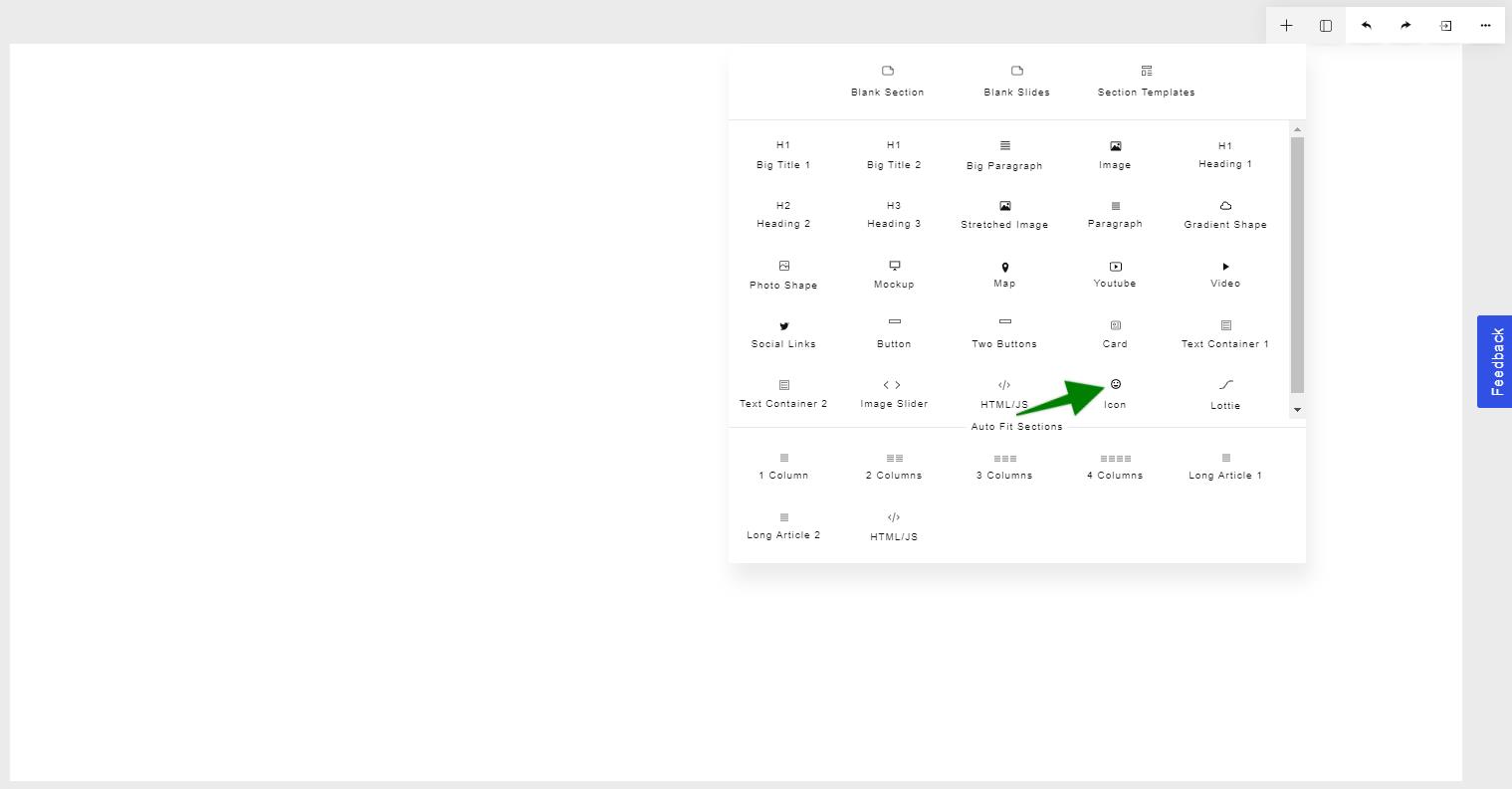
In the left side menu, you can link the icon to a step/URL/anchor tag when visitors click it, change the icon, set the icon color, size, and left/right margins.
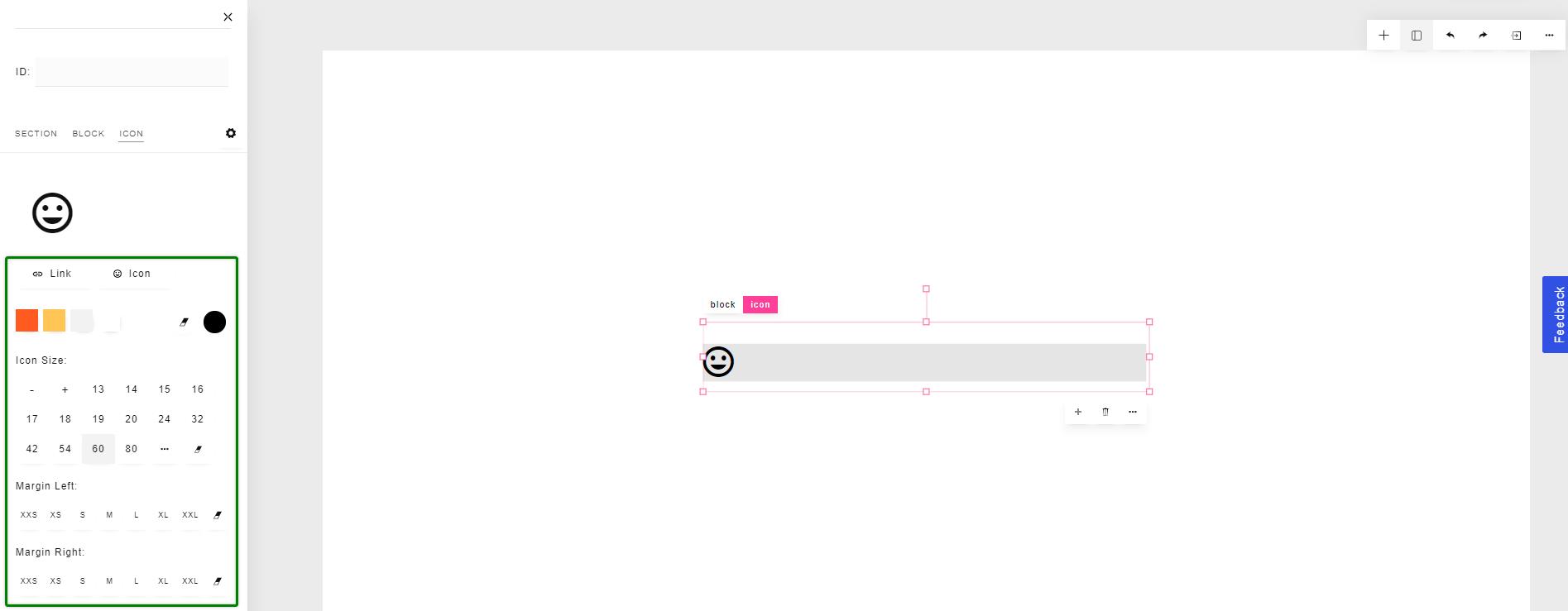
By clicking on the area right above the icon, you will navigate to a separate section in the left side menu where you can left, center, or right-align the icon.