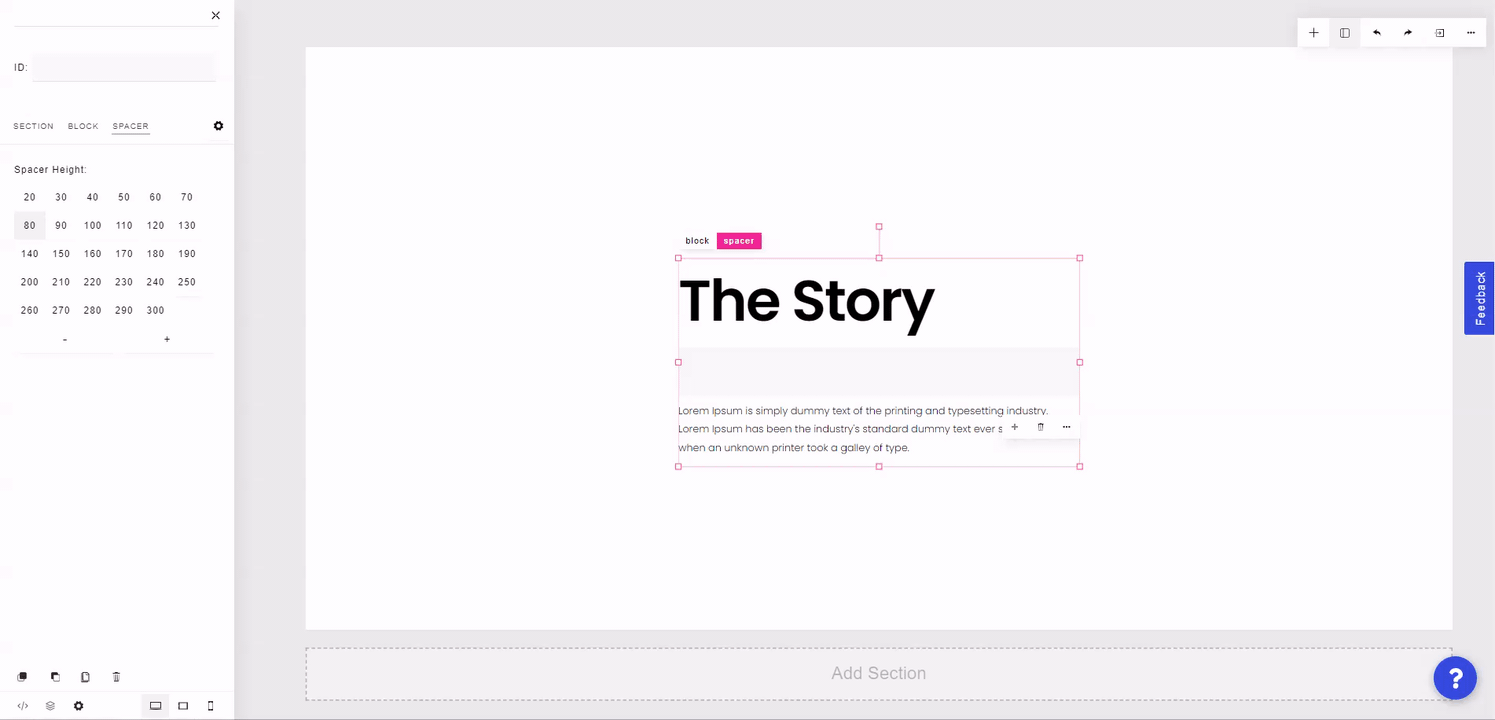Spacers are transparent by default and can be placed between elements to add exact spacing between them.
To add a spacer to a block, select any existing element and click the plus "+" icon under the selected element. Then choose "Spacer" from the menu.
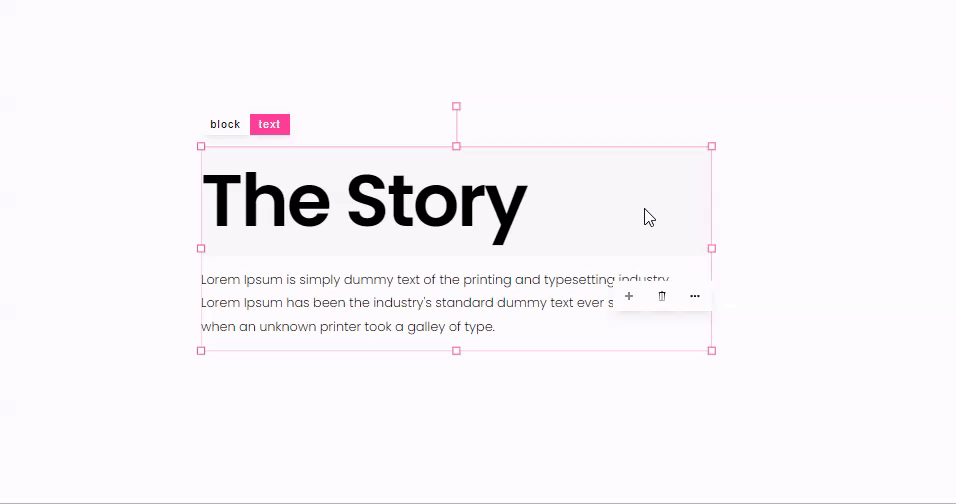
In the left side menu, you can set the height of the spacer, in pixels. You can also further style the spacer in Advanced Settings, such as its background color, width and size.