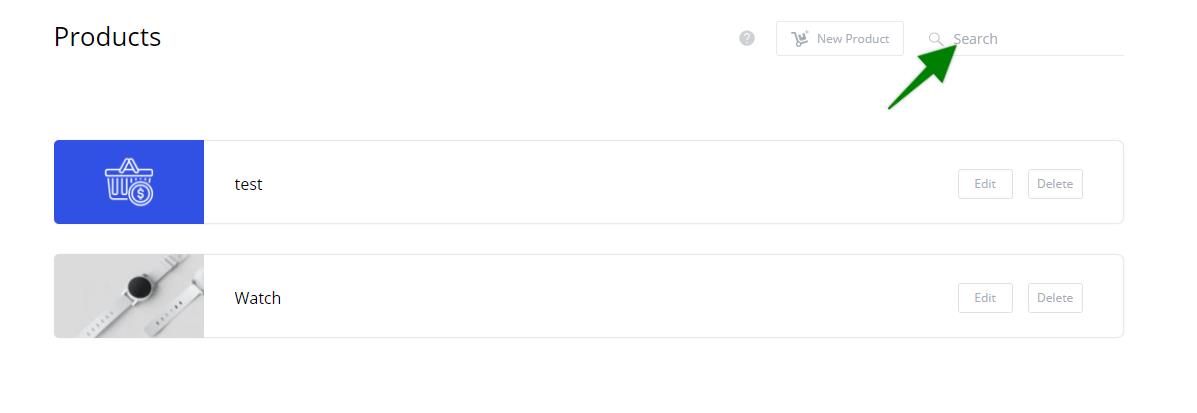You can hook up products to your order form(s) so that you can begin making sales. Products can be configured within the main dashboard or within the ConvertPages builder.
To create a product within the main dashboard, click on "Products" on the left side menu. Click "New Product" at the top right.
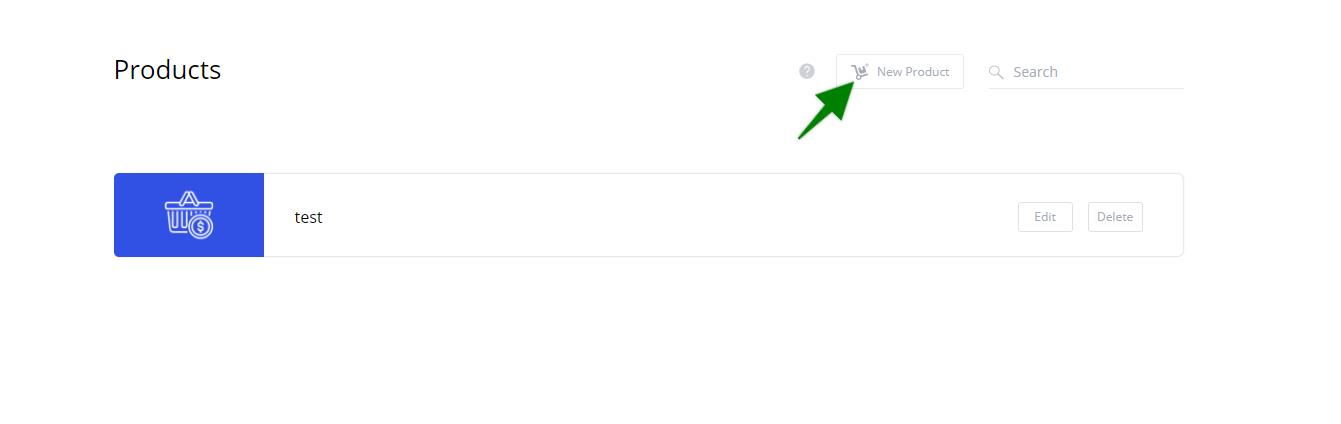
You can enter in a hosted image URL for the Product Image, or upload an image from your computer. Select whether the product is a new or existing product under Product Type, and if it is an existing product, select it from the Existing Product dropdown.
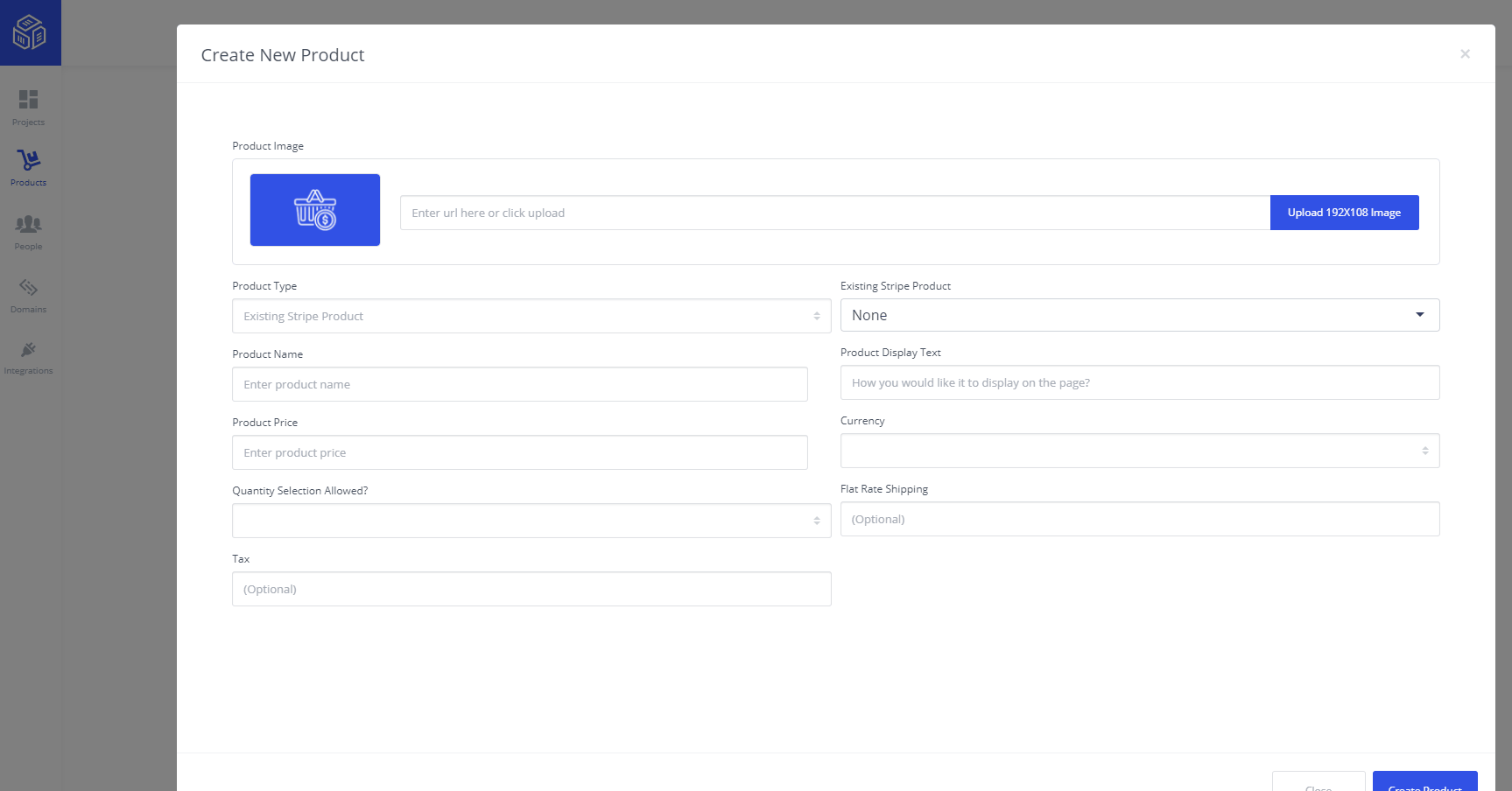
If it is an existing product within your payment processor(s), all eligible fields will be auto-filled and you can change any fields that need to be changed.
If it is a new product you can enter the Product Name, Product Display Text, Product Price, Currency, whether Quantity Selection is allowed, and optionally Flat Rate Shipping or Tax. When you are finished, click Create Product.
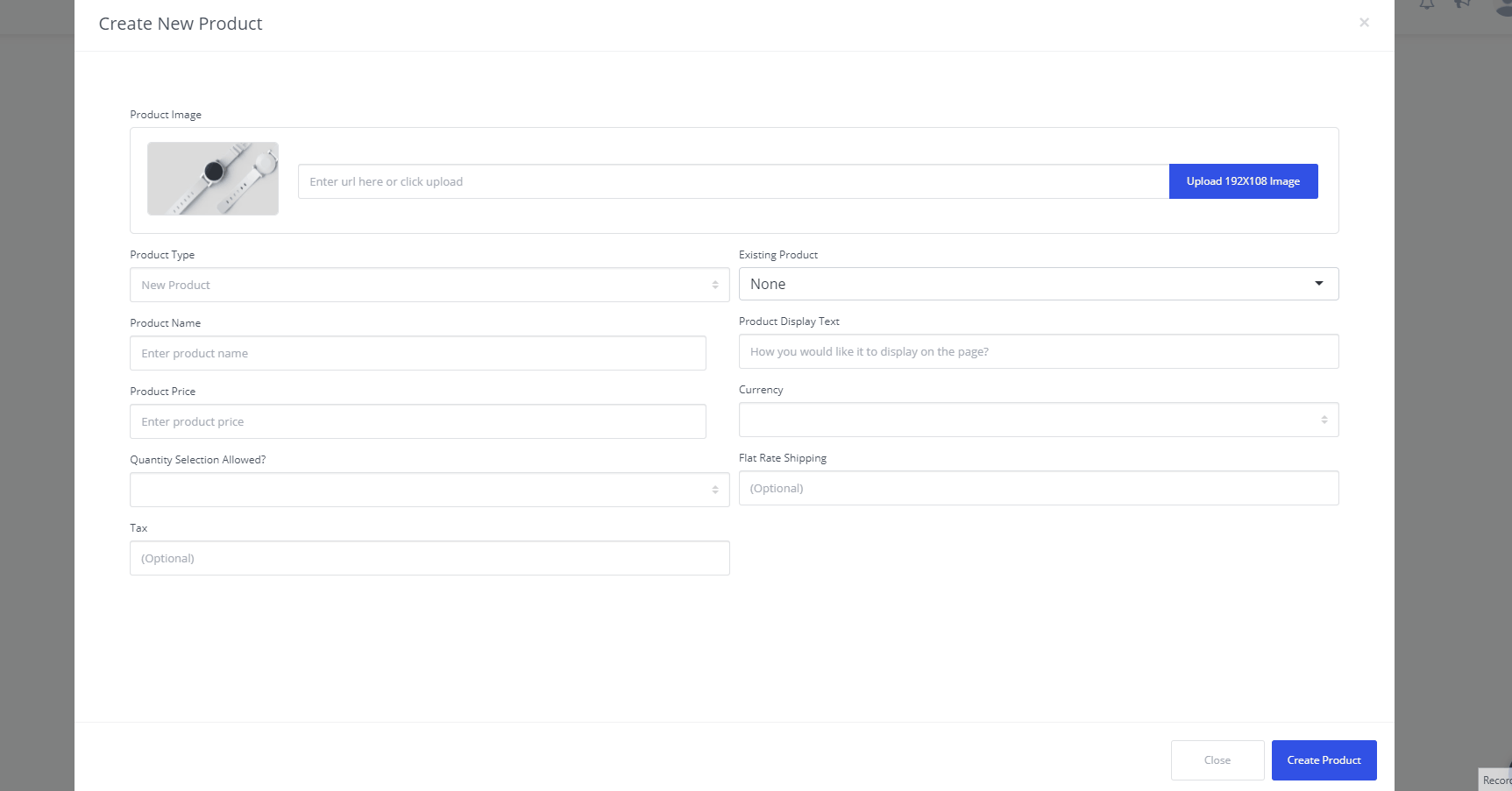
To edit an existing product, click the Edit button next to the desired product.
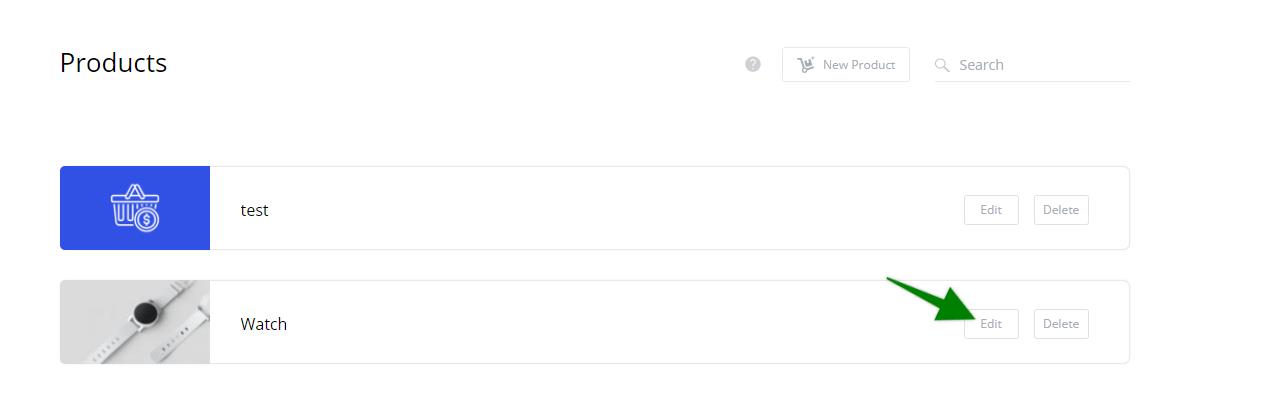
To delete an existing product, click the Delete button next to the desired product, then click "Ok" on the confirmation element.
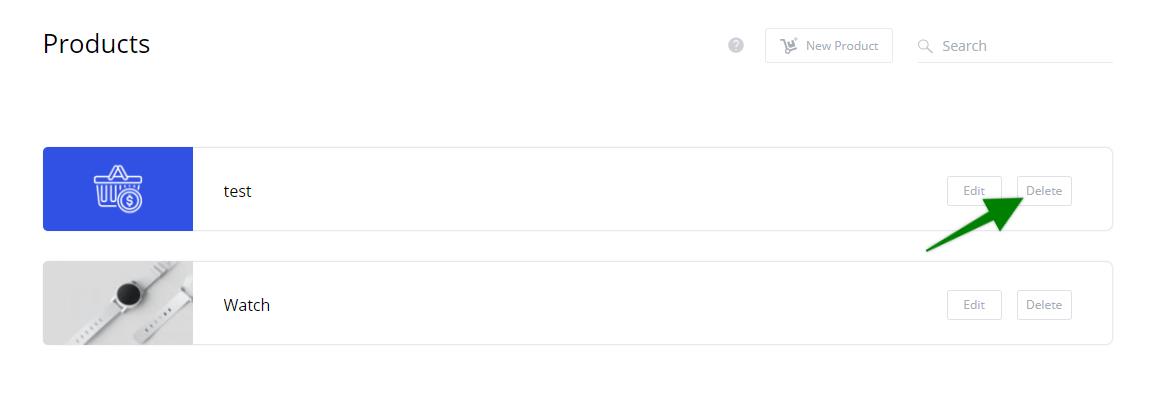
You can also use the search bar at the top right to find specific products from the list.