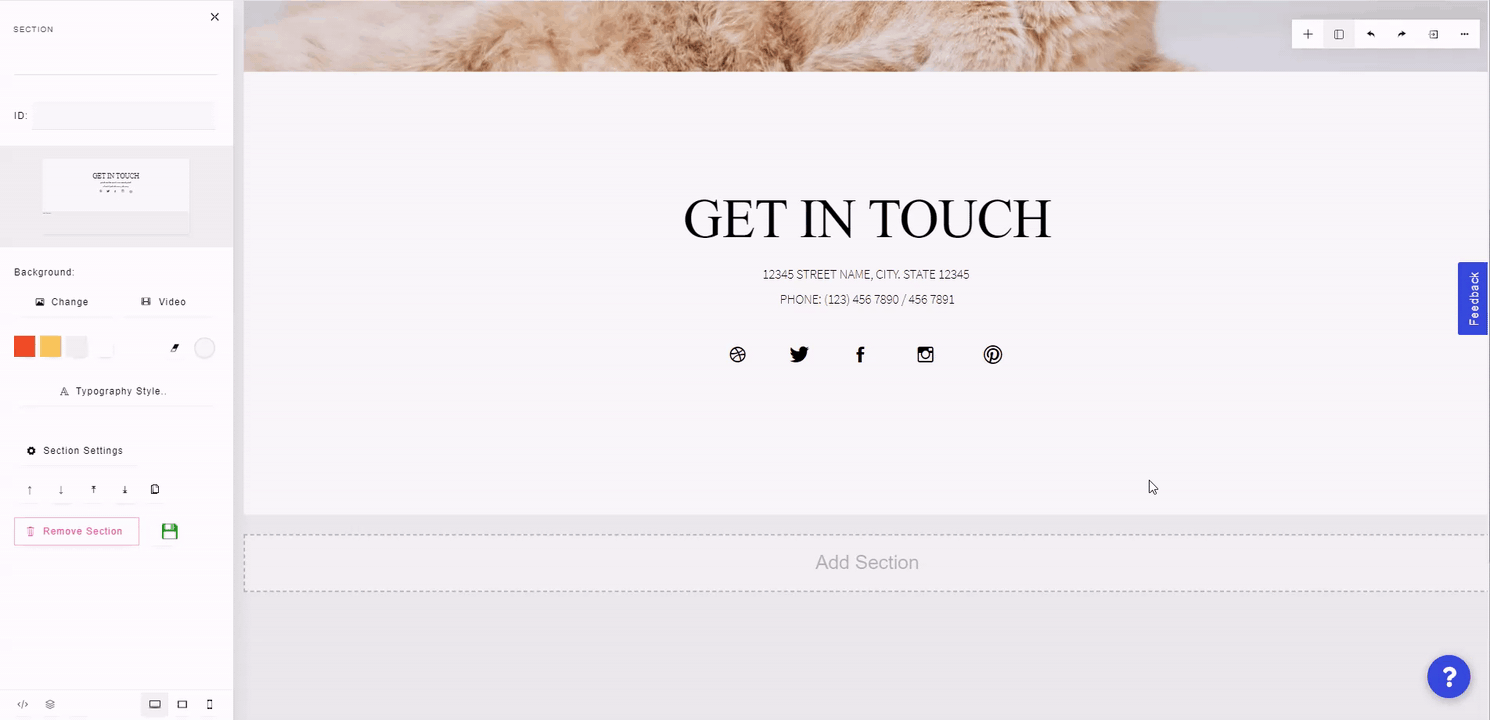When building out your pages in desktop view, ConvertPages automatically scales down the content to fit tablet and mobile views for your visitors.
By default, your page will be shown in the builder the same way it will be shown to desktop viewers. To change the view to tablet or mobile, click on the corresponding icon (desktop, tablet or mobile) at the bottom of the left side panel.
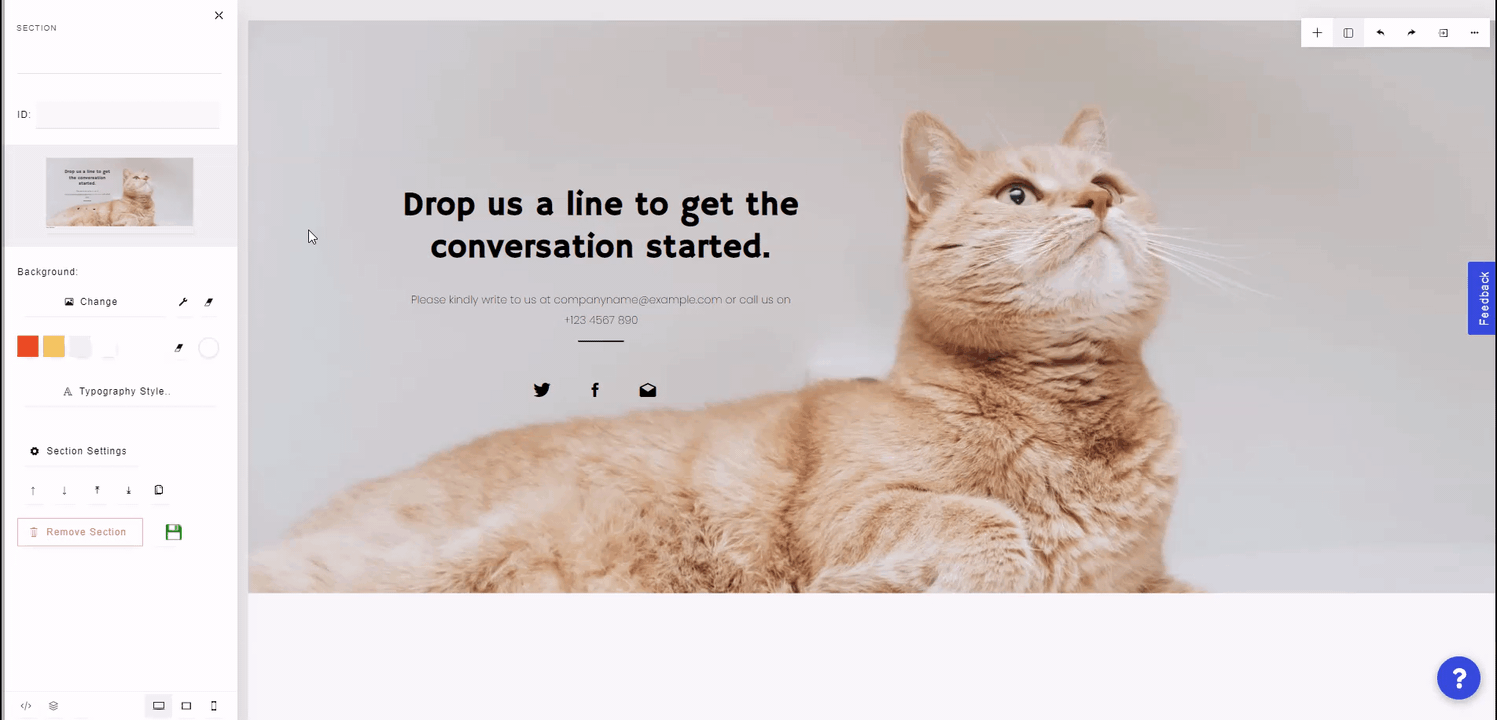
Changes made initially in desktop view will be applied to all views, but changes made to tablet view will only apply to tablet view, and changes made to mobile view will only apply to mobile view.